Find Files or Directories in Linux Command Line

The linux find command is one of the best ways to find files and directories in the command line. The find command is extremely versatile providing many options for granular control over your search query. If it exists, the find command will find it.
Tags: tutorials, linux, command lineDelete Lines or Strings Between Two Patterns With Sed

In this tutorial we will go through various ways to delete lines or strings between two patterns with the linux sed command stream editor.
Tags: tutorials, linux, command lineTest Disk Drive Read Speed With hdparm

If you’d like to test the read speed of your hard disk drive(HDD) or solid state drive(SSD) or any type of drive, you can use hdparm on linux. hdparm is an excellent command-line tool to test your disk drive’s read speeds. hdparm can give you an accurate representation of the read speeds of your disk drives to see if they’re performing as expected.
Tags: tutorials, linux, command lineLinux tldr Pages Command
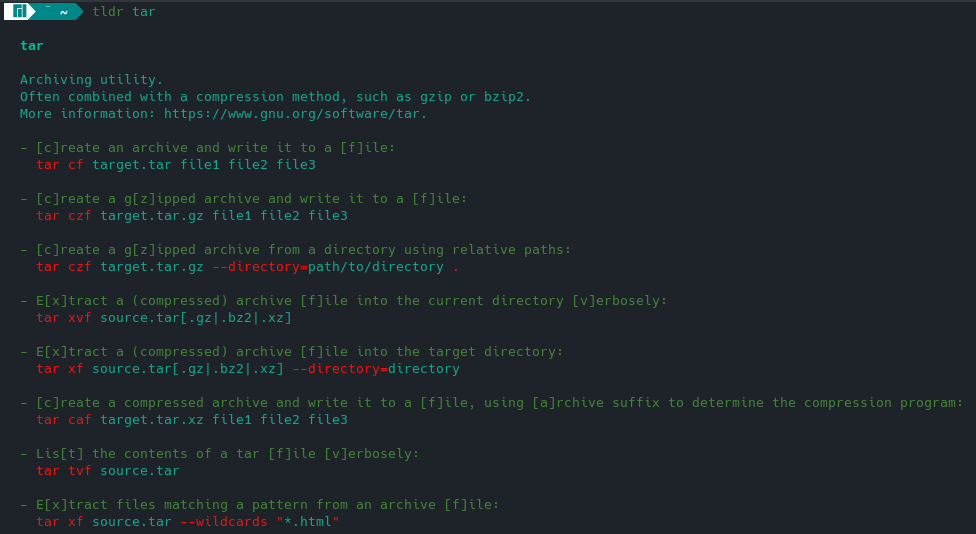
Linux tldr pages command displays simplified man pages for linux command-line tools. Unlike the man pages, tldr pages is more like a cheat sheet that displays usage examples for linux commands.
Tags: tutorials, linux, command lineLinux watch Command

In this tutorial we will be looking at the linux watch command. watch comes pre-installed on most linux distributions. The watch command is an excellent tool if you need to run any commands repeatedly at set intervals.
Tags: tutorials, linux, command lineGet CPU and GPU Temps in Linux

To get CPU and GPU temps in linux you need to install and configure lm-sensors. With lm-sensors you can monitor cpu and gpu temperatures and fan speeds as well as voltages for some systems. Lm-sensors reads the available sensors on your motherboard, cpu, and gpu and displays their output. Once configured, you can use the command line or a GUI to monitor your system’s sensors.
Tags: tutorials, linux, command line