Check Linux OS Version in Terminal
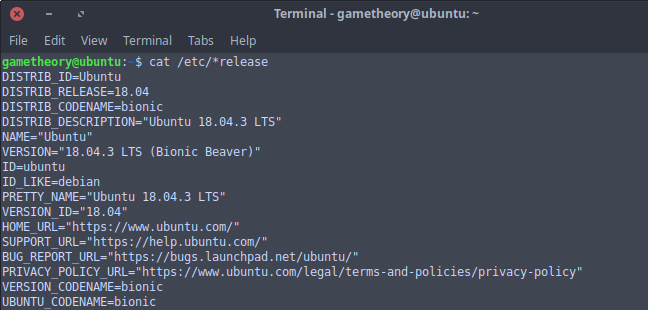
There are a few ways to check your kernel and linux os version, but today we will cover some commands to do this in a terminal.
Knowing how to check your kernel and linux os version in a terminal can be useful if you ever need help in a forum where they might ask for this information. You can also use this info in a bash script to determine what actions to take in your script based on the kernel and linux os version. Whatever the case may be, it’s a good idea to get familiar with these commands.
Tags: tutorials, linux, command lineUpdate Linux in a Terminal

Keeping linux updated is a simple hassle free task, unlike that other OS. On linux you can use a GUI app or update in a terminal. Both methods achieve the same result, but users usually have a preference. For me that’s the terminal.
Tags: tutorials, linux, command lineTime a Command in Linux

Getting familiar with timing commands in linux is a good idea. This is a good way to time long operations in a bash script or from the terminal. You can time most commands and any bash script. My favorite use case is for timing source code compilation from build scripts.
Tags: tutorials, linux, command lineRedirect and Append to a File in Linux
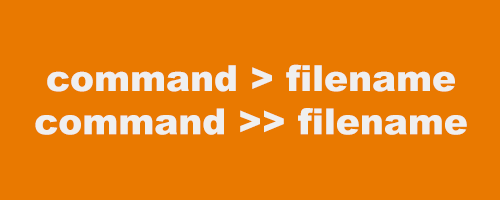
On every linux system you can redirect and append to the end of a file.
Linux has “stdout” which stands for “standard output”. Whenever you run a command in your terminal, the result is displayed in the stdout. You can redirect and append stdout to the end of a file.
Tags: tutorials, linux, command lineBash Exit Status
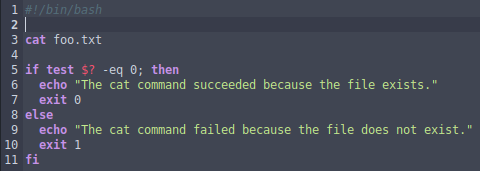
Regardless of whether a bash command ends successfully or not, it returns an exit status. Aside from letting you know that the command succeeded or failed, you can use the exit status code in bash scripts to determine what action to take with a conditional statement.
Tags: tutorials, linux, command lineRename Files & Folders Linux Command Line
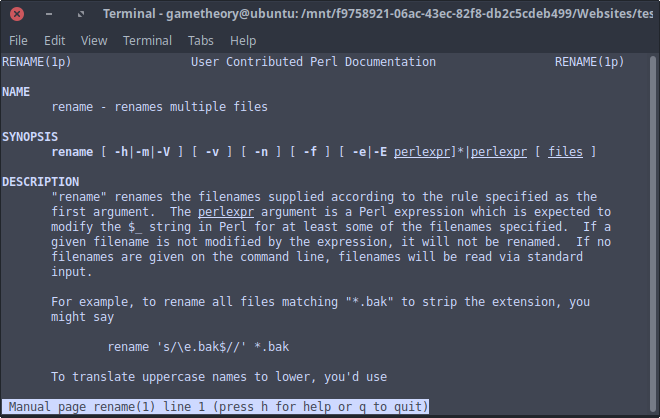
Lets take a look at how to rename files and folders in linux from the command line.
Sure you can use your GUI and be done with it, but learning to do it from the command line can be quite useful. There’s also the added benefit of being able to use these commands in bash scripts.
Tags: tutorials, linux, command line