Make Xfce Look Modern
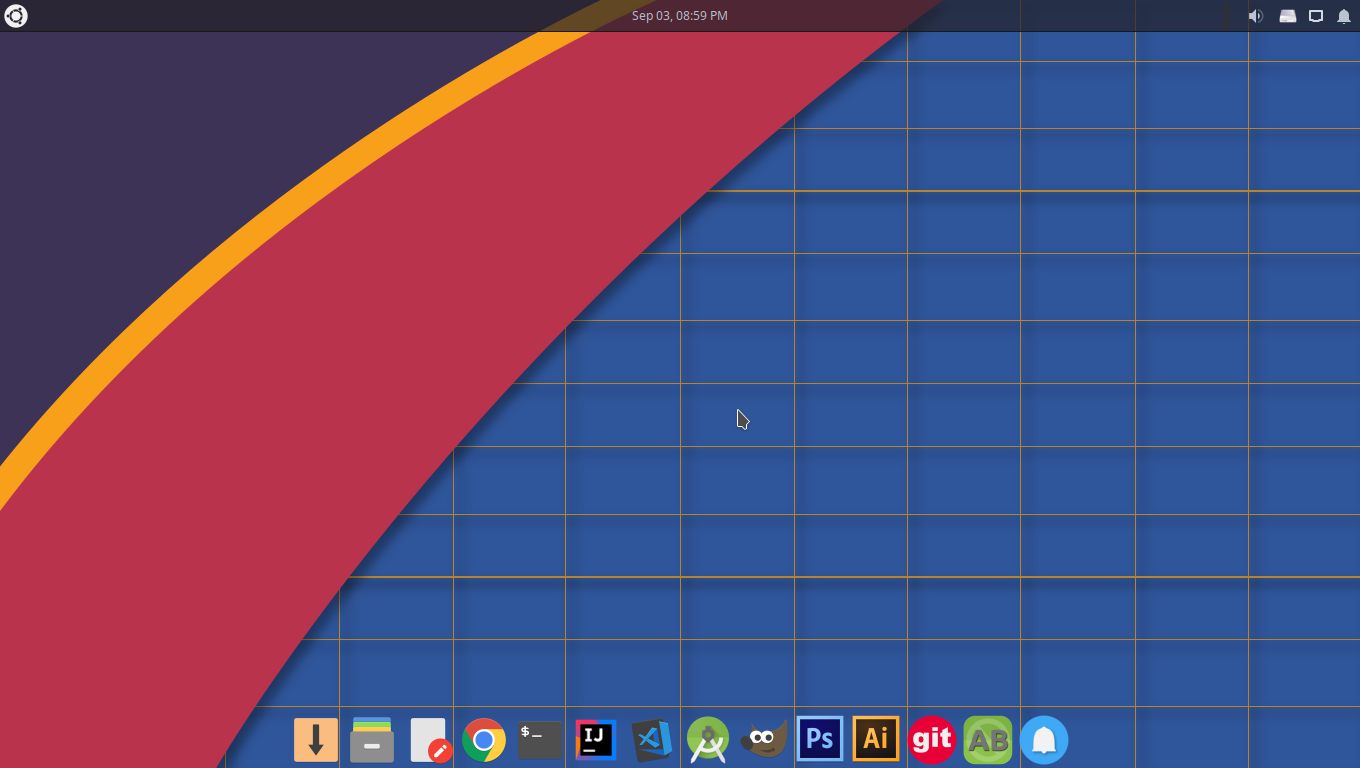
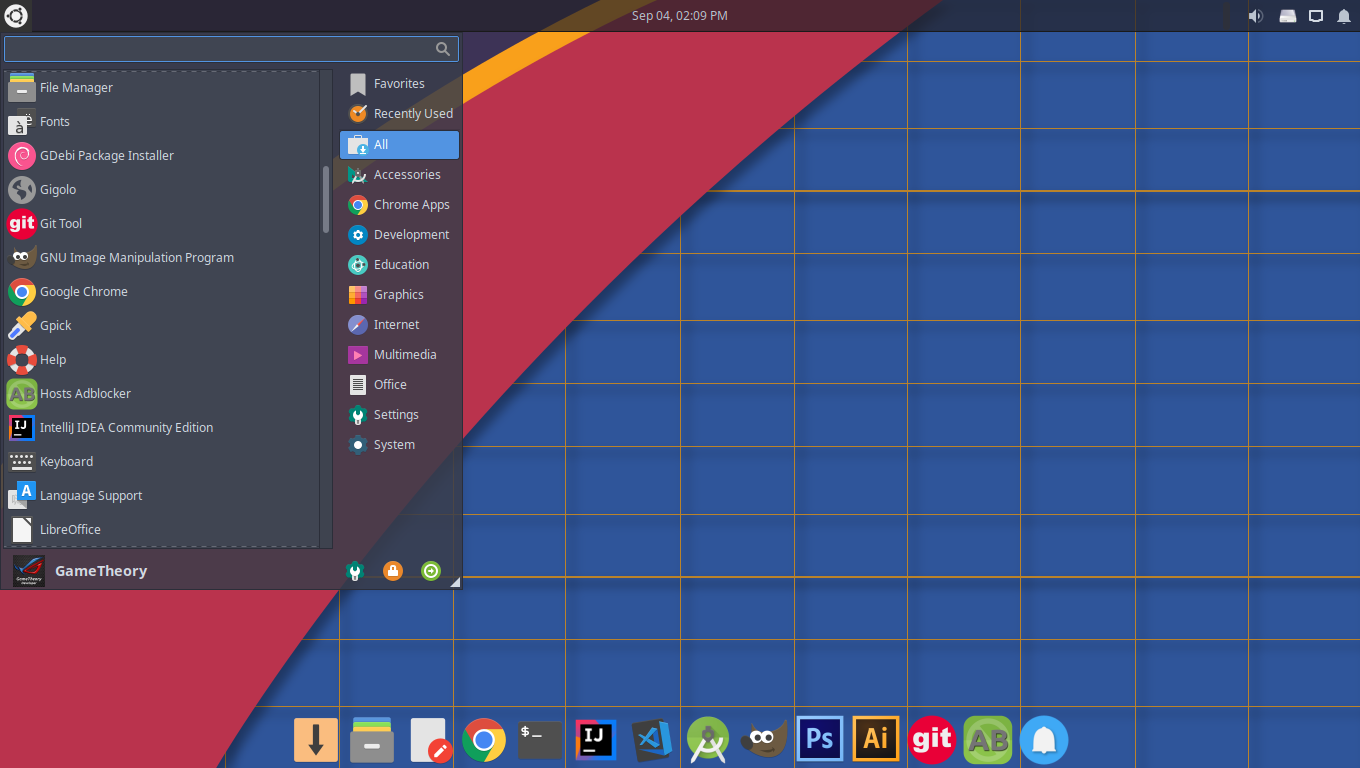
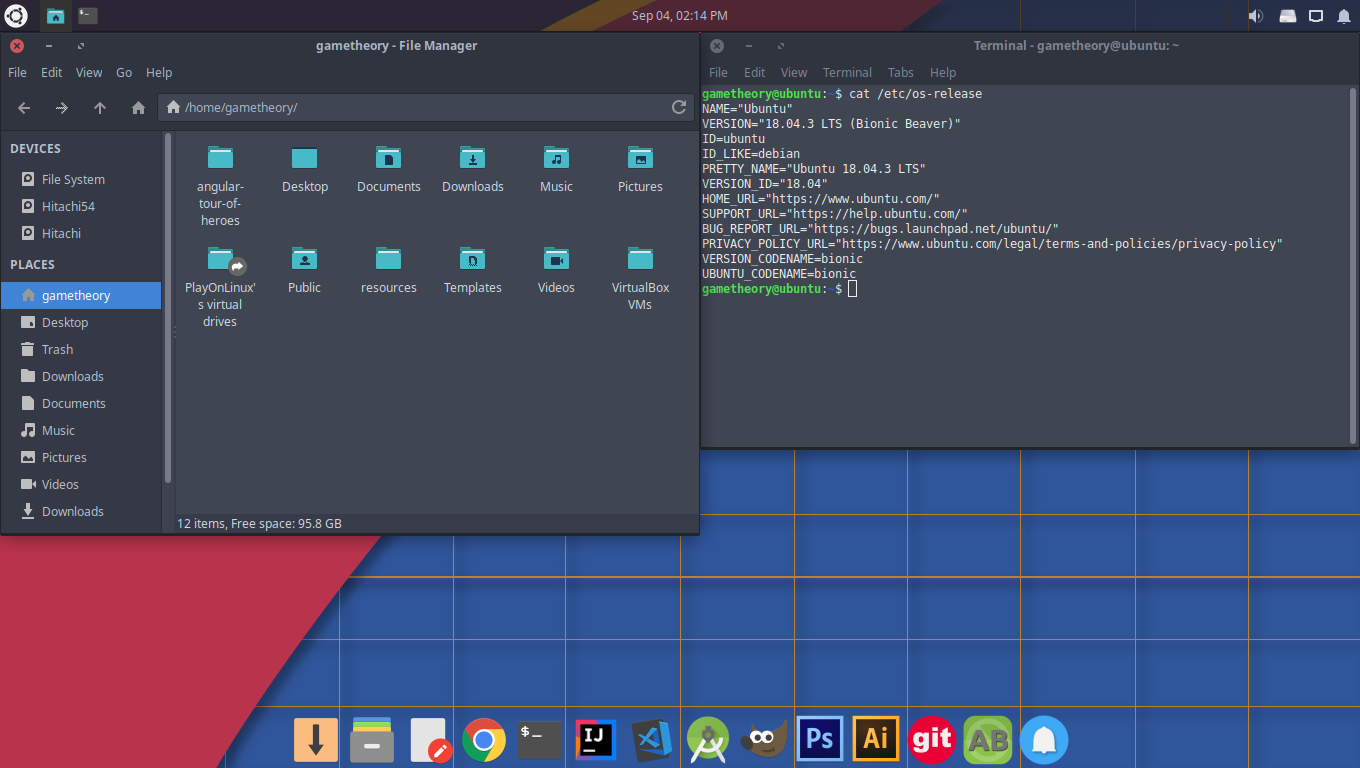
Xfce is a lightweight and powerful desktop environment(DE) that’s been around for a long time. It’s considered one of the most stable and lightest DEs around. Xfce has a traditional layout well suited for users of all types, from the new user coming from Windows to the power user looking to get things done efficiently.
Tags: linux, tutorialsPause and Resume Wget Downloads
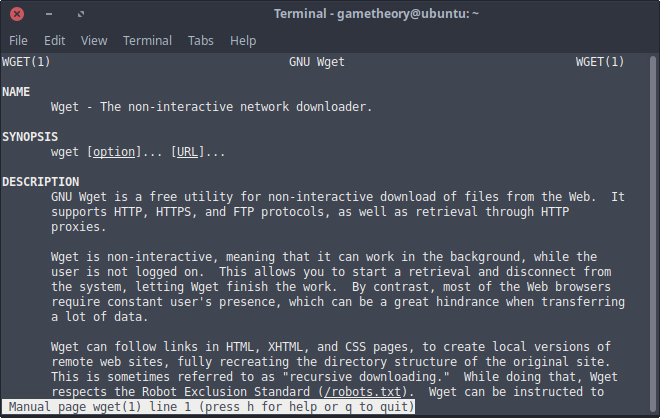
There are many download managers to choose from to manage your downloads, but wget is arguably the best one. Wget is a linux command line utility to manage all types of downloads. Whenever you need to download any files of any size or need to use the ftp protocol, wget is an excellent choice. You can pause and resume wget downloads at any time to your convenience. You can also use wget to get the file download size without actually downloading the file. This can come in handy to compare file sizes before downloading.
Tags: linux, tutorials, command lineInstall Xfce 4.14 on Xubuntu 18.04
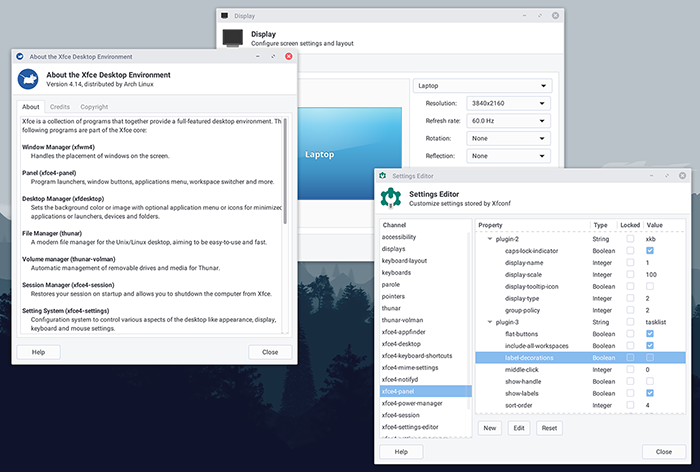
After over 4 years of development, Xfce 4.14 was released on Aug 12, 2019. There were some major changes and improvements to xfce, most notably the switch from GTK2 to GTK3. This was the main reason for the long development period.
Tags: linux, tutorialsUbuntu 18.04.3 Release with Linux Kernel 5.0
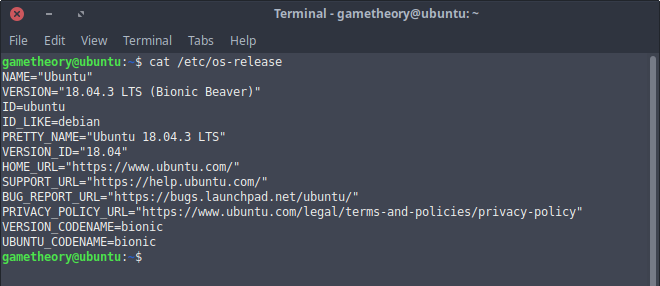
The ubuntu flavours finally get the highly anticipated linux kernel 5.0. This new kernel brings performance improvements, bug fixes, and more hardware support. You also get an updated X.org and graphics drivers. The 18.04.3 point release was released on Aug 8th 2019.
Tags: linux, tutorialsHow To Get Android Mounts and Partition Images
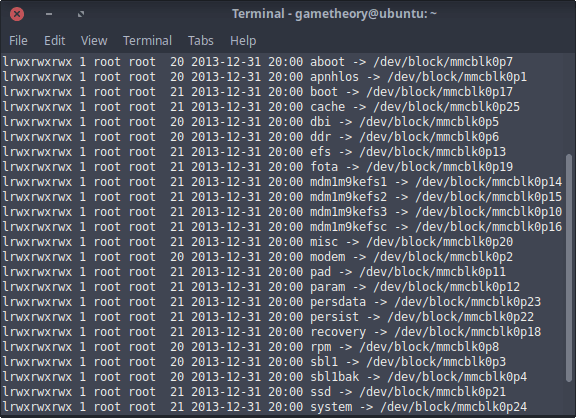
In this guide I will be showing you how to get the android mounts and partition images. There could be many reasons for needing the android mounts and partition images. A couple reasons that come to mind could be to make backups of your partitions in case you need to fix your phone from a bad flash later on. Or you might want to customize a boot.img or system.img to add in some custom features. Whatever your reason, just follow the guide and you’ll be pulling those partitions in no time.
Tags: android, tutorials, linuxArc Dark Theme For Gedit
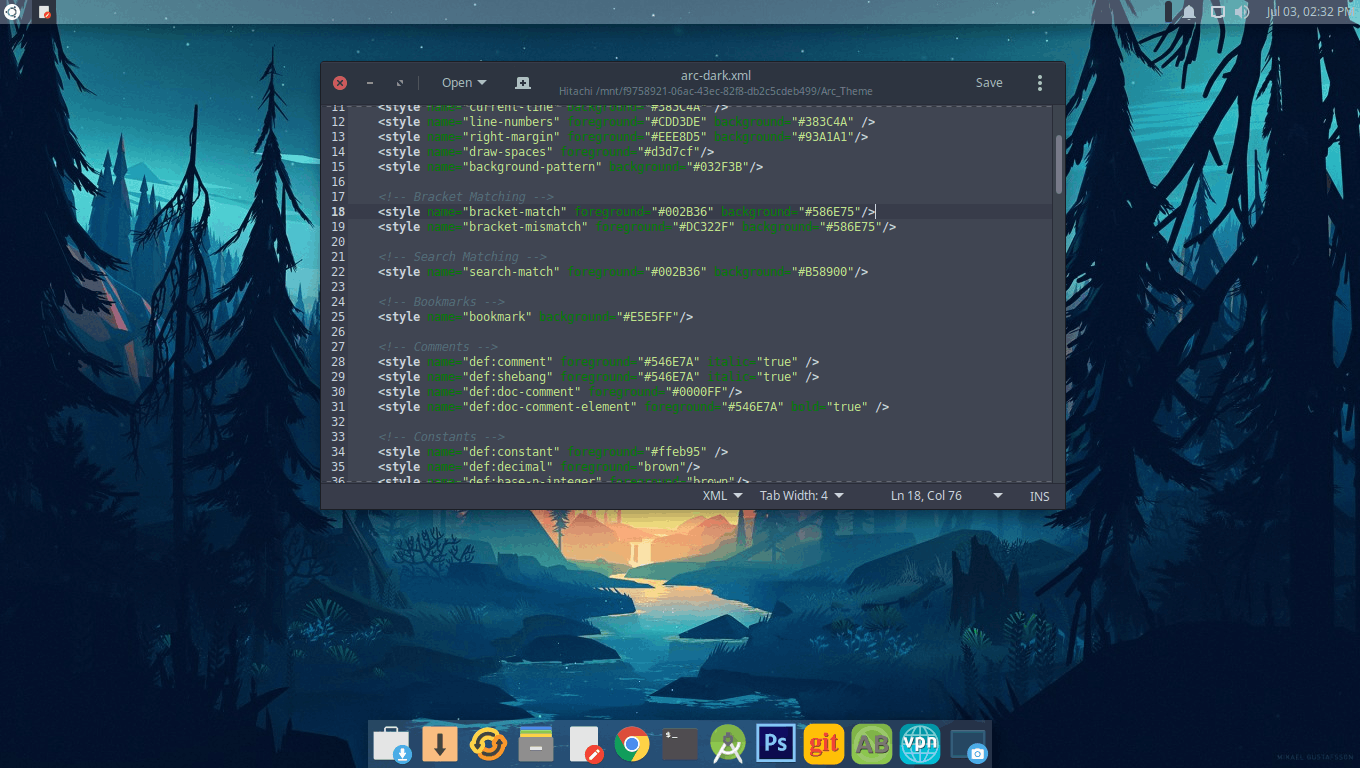
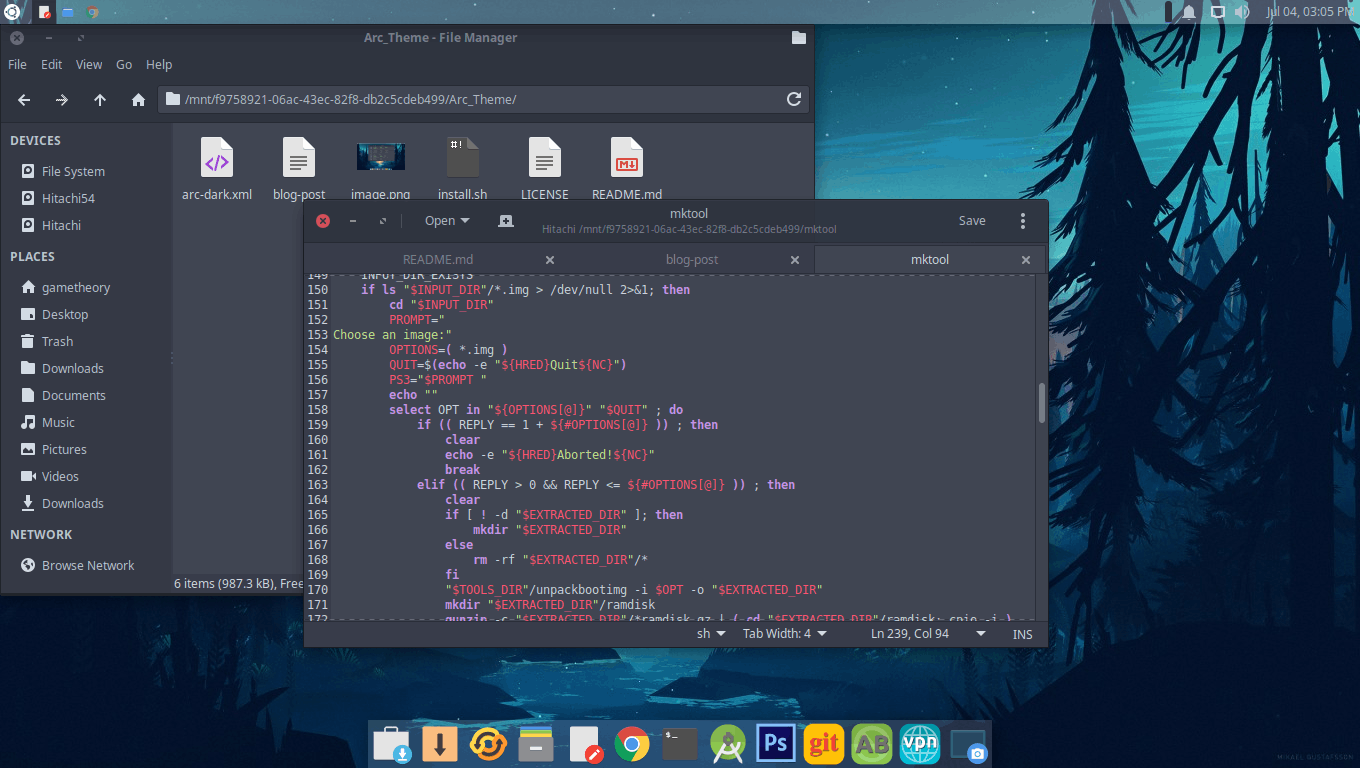
If you like the dark version of the Arc Theme for your desktop environment and would like the theme for your text editor, then look no further. Here I have the Arc Dark Theme for Gedit. The arc dark theme will work with gedit and pluma or most other text editors that support themes. The download link can be found below with simple installation instructions.
Tags: linux, tutorials