Dark Mode for Any Website With Dark Reader
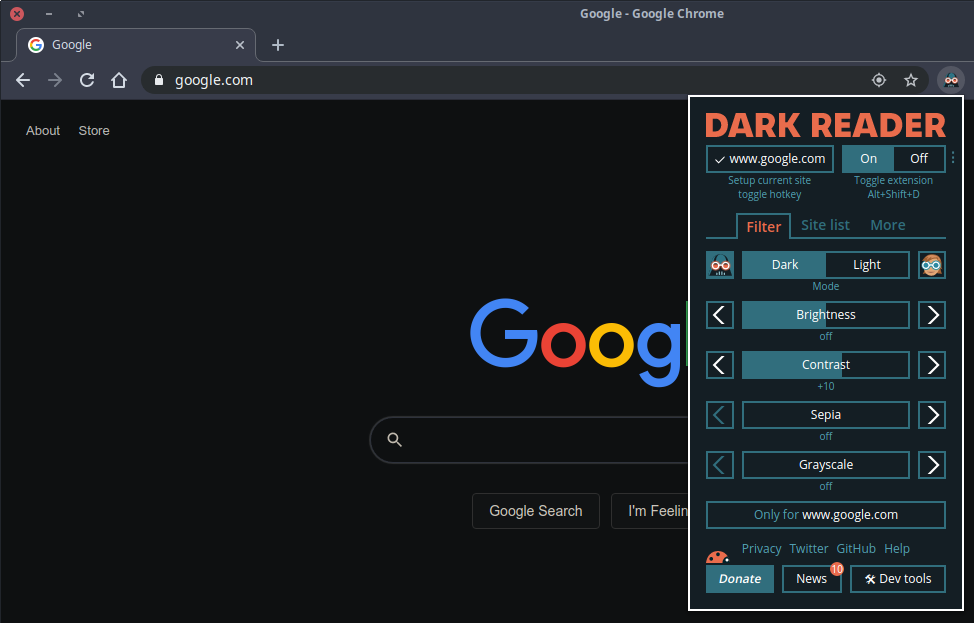
With the rise of dark themed OSes and apps, it’s no surprise that browser extensions that enable dark mode or night mode have become popular. The Dark Reader browser extension claims to enable dark mode for any website. Dark Reader is available for major browsers like Chrome, Firefox, and Safari.
Having the option to enable night mode or dark mode for any website can be really useful. You can enable dark mode to reduce eye strain, read at night or in dim lighting, or simply because a dark themed website is your preference.
I’ve been using Dark Reader for a few months and am happy to report that it does a fantastic job of making websites dark. I find that it has the perfect balance of contrast making everything on the webpage easy to distinguish. There’s also no weird halo or artifacting around images or other elements on a webpage.
Dark Reader is also quite customizable. You can enable or disable it on a per page basis. There’s the ability to fine tune the contrast, brightness, and grayscale amongst other options. Dark Reader even lets you input your own custom code if you wish with an option called Dev Tools. The developers and other contributors have really thought of everything for this extension.
Get Dark Reader
For more information you can visit the official Dark Reader website.
Conclusion
Dark Reader is a wonderful free and open source project that gives you the ability to set dark mode for any website. You’ll never have to strain your eyes again with a bright webpage.
Please consider making a donation to this project to help keep it going. Any amount helps.
Tags: browser