Failed to Start pkgfile Database Update
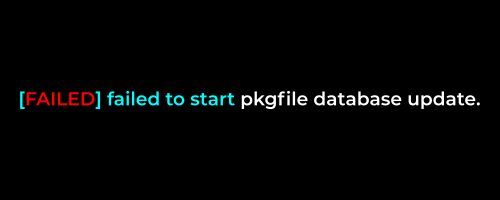
If you’re a Manjaro user, chances are you’ve seen the “failed to start pkgfile database update” warning when booting Manjaro Linux. Though it’s just a harmless warning, it can be quite annoying to see.
According to the Arch wiki, pkgfile is a tool for searching files from packages in the official repositories. However, in Manjaro this tool is used by “manjaro-zsh-config”. Zsh is the default shell in Manjaro which is utilizing the pkgfile tool.
Cause For Warning
The reason for the “failed to start pkgfile database update” warning is the pkgfile tool is trying to obtain network access during bootup to run its update task. As you may know, the network is not accessible during bootup till you login causing the pkgfile update to fail and trigger the warning.
Solution
Luckily there’s an easy fix for this warning. All we need to do is delay the pkgfile update task by 5 minutes. This is more than enough time to login. To do this, follow these steps:
In your file manager navigate to "/usr/lib/systemd/system" and open the file named “pkgfile-update.timer”.
Now add the following line at the bottom of the “[Timer]” section.
RandomizedDelaySec=300Note: 300 seconds is equivalent to 5 minutes.
Your “pkgfile-update.timer” file should look something like this after adding the line with the 5 minute delay.
[Unit]
Description=pkgfile database update timer
[Timer]
OnCalendar=daily
AccuracySec=6h
Persistent=yes
RandomizedDelaySec=300
[Install]
WantedBy=multi-user.targetConclusion
You should now have the “failed to start pkgfile database update” warning fixed. You can now reboot and never see that warning again.
Tags: tutorials, linux