Reboot Utility
Published: Mar 19, 2018 · By: Antonio T.
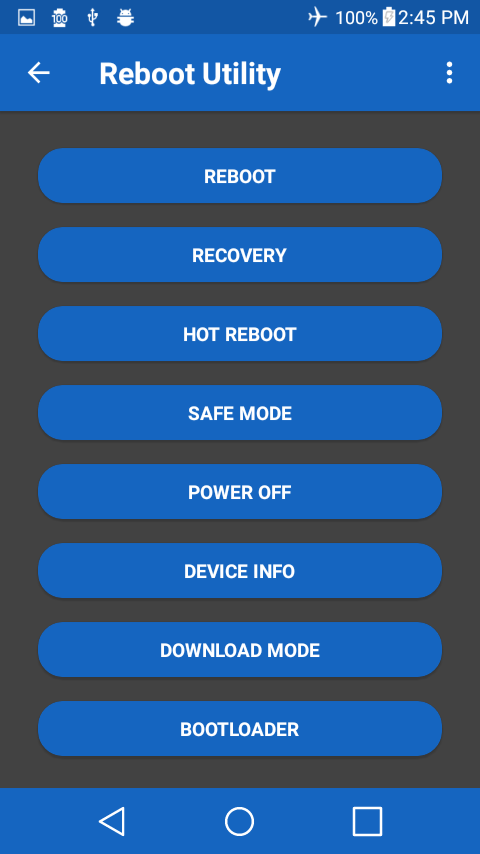
×
![]()
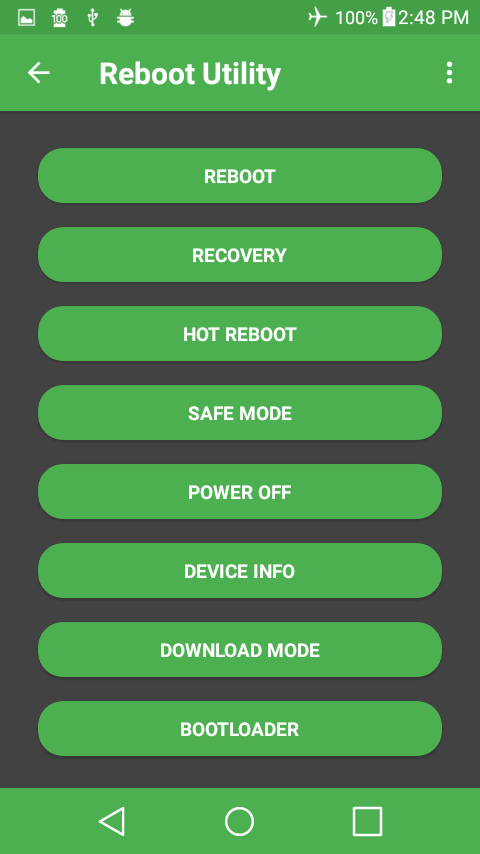
×
![]()
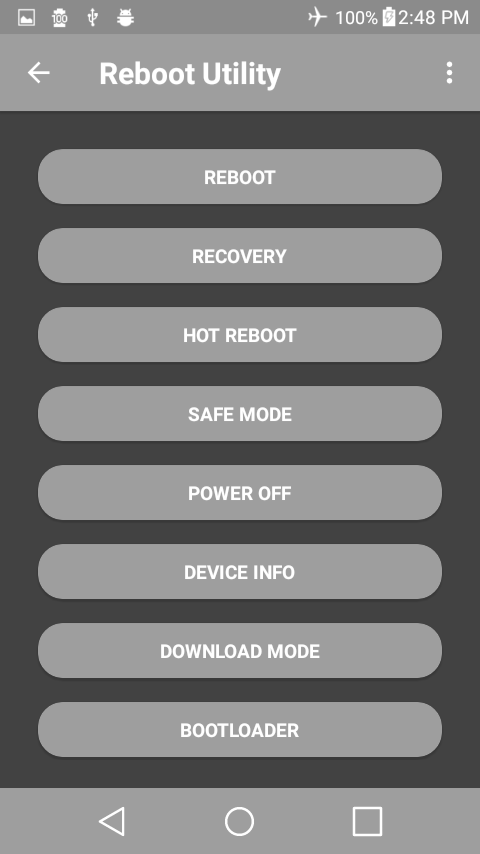
×
![]()
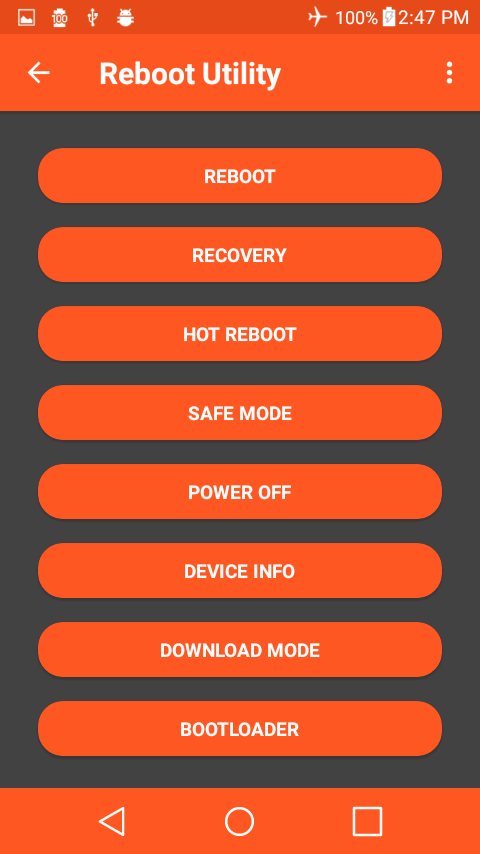
×
![]()
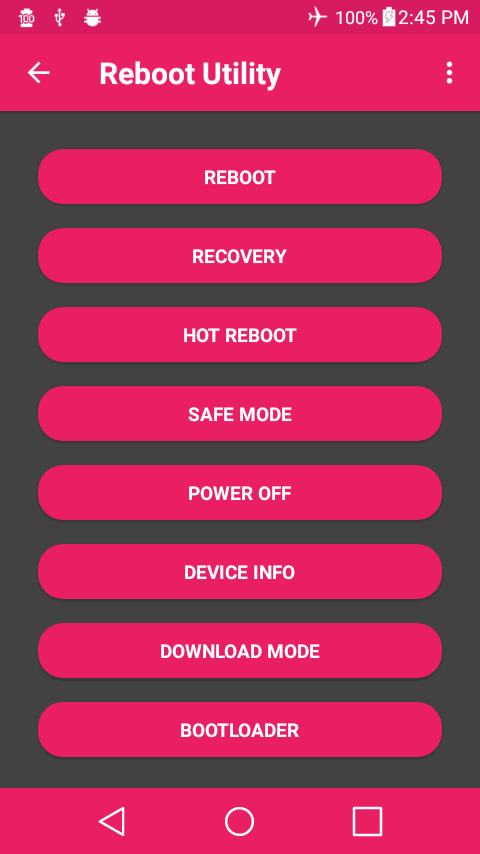
×
![]()
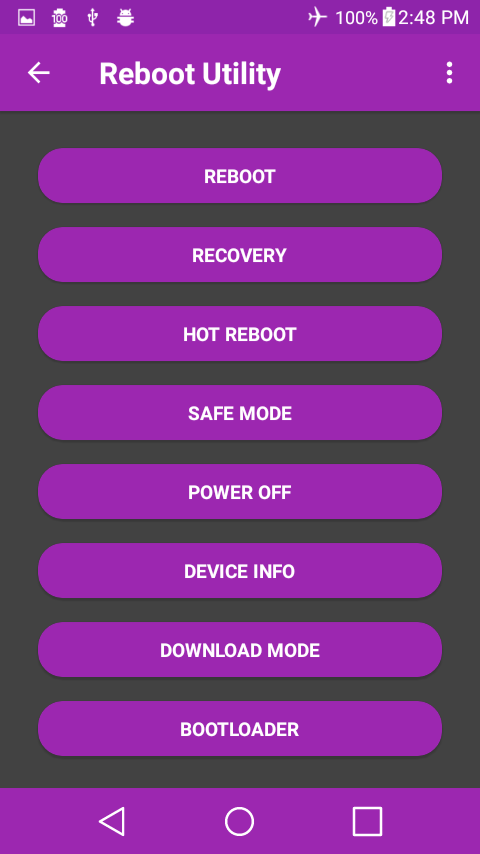
×
![]()
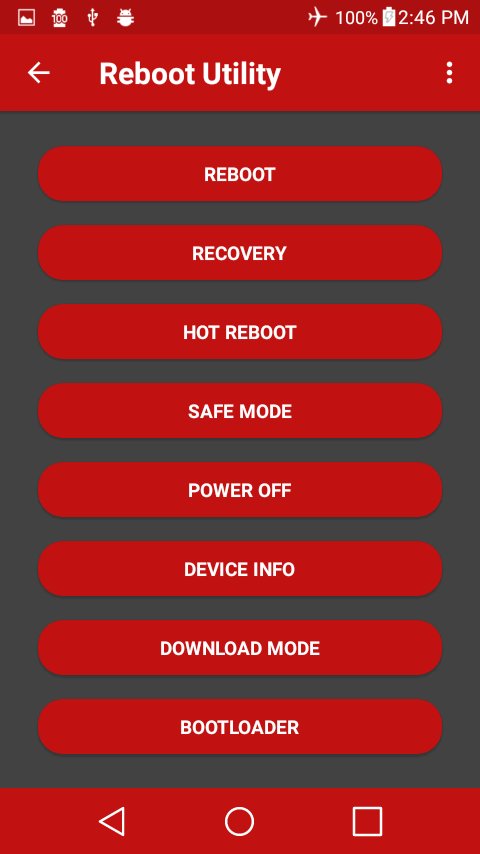
×
![]()
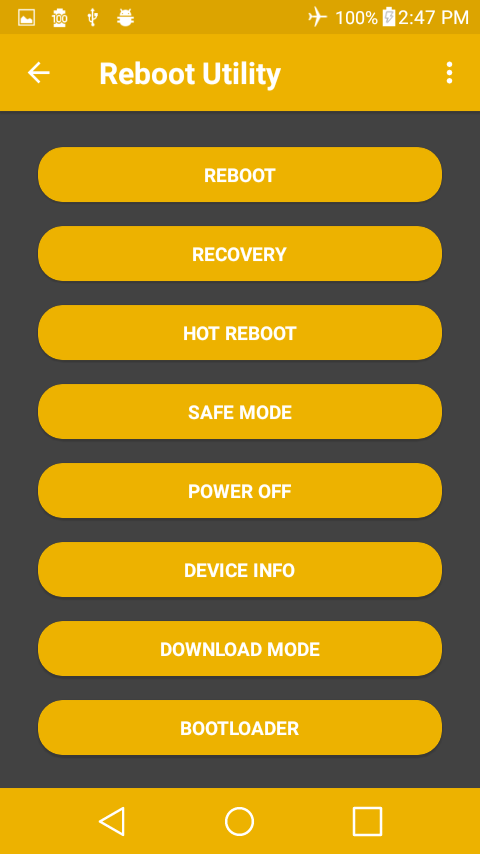
×
![]()
Reboot Utility is a powerful app to manage all your rebooting options. It is also a great looking app with 9 themes and 4 backgrounds to choose from.
Options:
- Reboot
- Reboot to Recovery
- Hot Reboot
- Power Off
- Safe Mode
- Download Mode
- Reboot to Bootloader
- Device Info
Reboot Utility Requirements:
- Must be rooted.
- Must have a custom recovery installed.
- Android 4.0.3 and up