Manipulate Text in Files With Sed
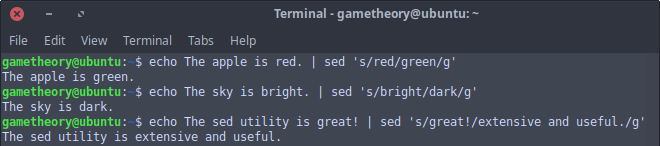
The sed linux utility is a powerful stream editor. Sed can manipulate text from standard input or from a file. It is much like a typical text editor. Where sed sets itself apart is in its ability to filter text in a pipeline to expand its capabilities.
Tags: linux, tutorials, command lineCreate Bootable Usb With Terminal in Linux

If you’re installing linux, like to distro hop, or simply test different linux distros, you’ll often be creating a live bootable usb. There are a few ways to create a bootable usb in linux. Many distros have Startup Disk Creator(usb-creator-gtk) pre-installed which usually gets the job done. There is the rare occasion when using a GUI app just doesn’t work. For these rare occasions the dd linux command line utility can be an excellent substitute. This is my preferred method and the one I’ll cover in this tutorial.
Tags: linux, tutorials, command linePause and Resume Wget Downloads
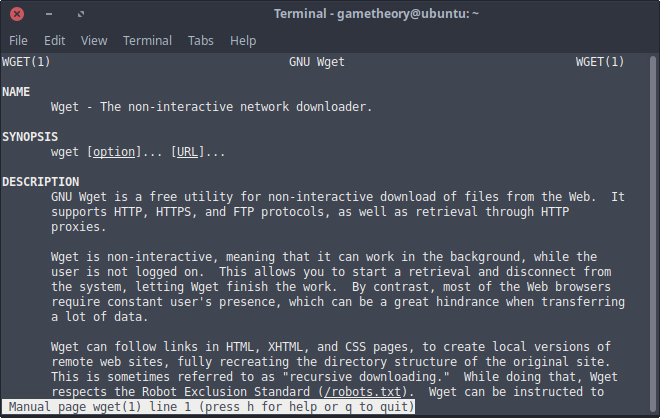
There are many download managers to choose from to manage your downloads, but wget is arguably the best one. Wget is a linux command line utility to manage all types of downloads. Whenever you need to download any files of any size or need to use the ftp protocol, wget is an excellent choice. You can pause and resume wget downloads at any time to your convenience. You can also use wget to get the file download size without actually downloading the file. This can come in handy to compare file sizes before downloading.
Tags: linux, tutorials, command lineOpen File as Root
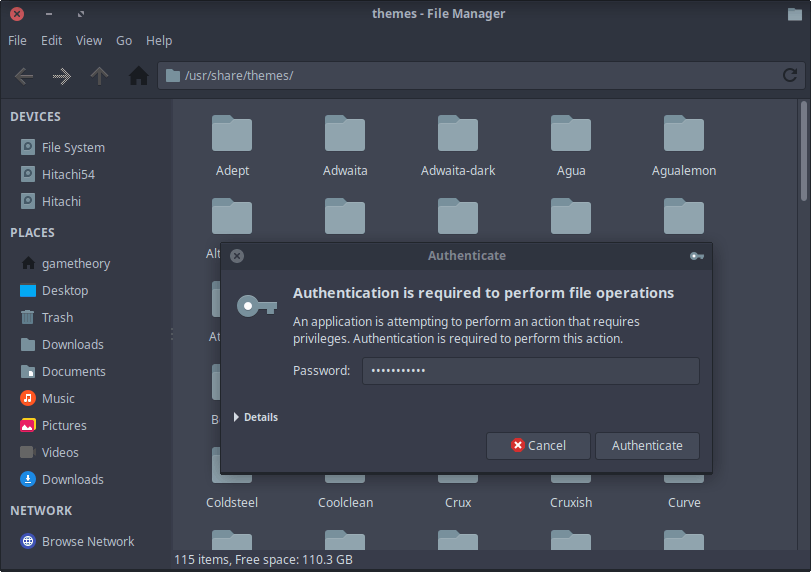
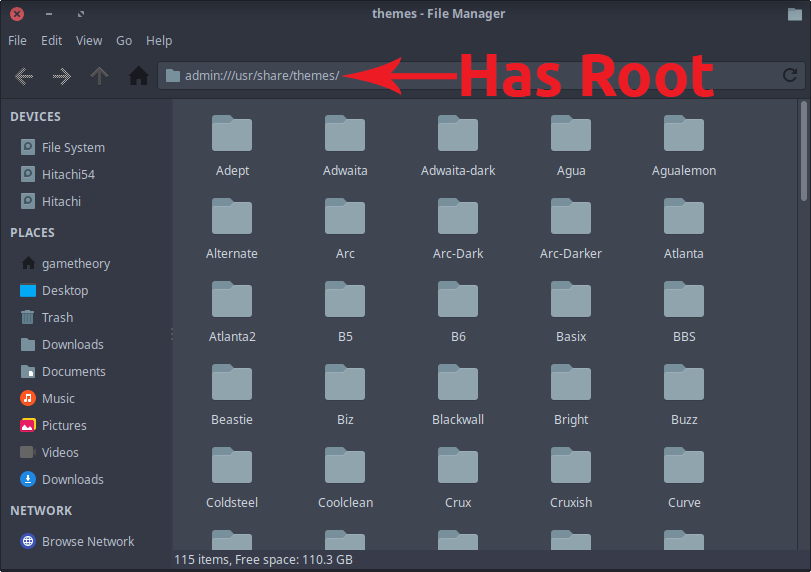
If you need to open a file as root in linux you should never use sudo. Sudo can cause files and folders in your home directory to be owned by root. The key is to open graphical applications with root privileges while maintaining user ownership. The proper way was to use gksu or gksudo which are the graphical variants of sudo. These prevented files and folders from being owned by root. Unfortunately gksu and gksudo are no longer available for most linux distributions.
Tags: linux, tutorials, command linePage 5 of 5