Linux Commands To Get Hardware Info
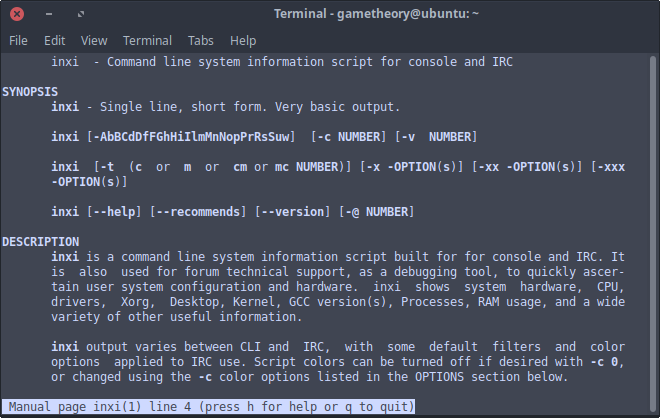
It’s always a good idea to know how to get hardware info on your linux system. It can be very useful if you need to troubleshoot a hardware issue. There can be times when you need some specific hardware info to get the right drivers. Other times you’ll need specific info to perform a hardware upgrade. The command line offers quite a few ways to obtain this hardware info with some tried and true linux commands.
Tags: linux, tutorials, command lineManipulate Text in Files With Sed
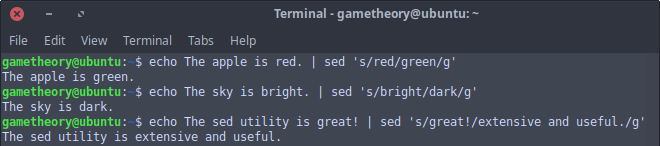
The sed linux utility is a powerful stream editor. Sed can manipulate text from standard input or from a file. It is much like a typical text editor. Where sed sets itself apart is in its ability to filter text in a pipeline to expand its capabilities.
Tags: linux, tutorials, command lineCreate A Desktop Launcher In Linux
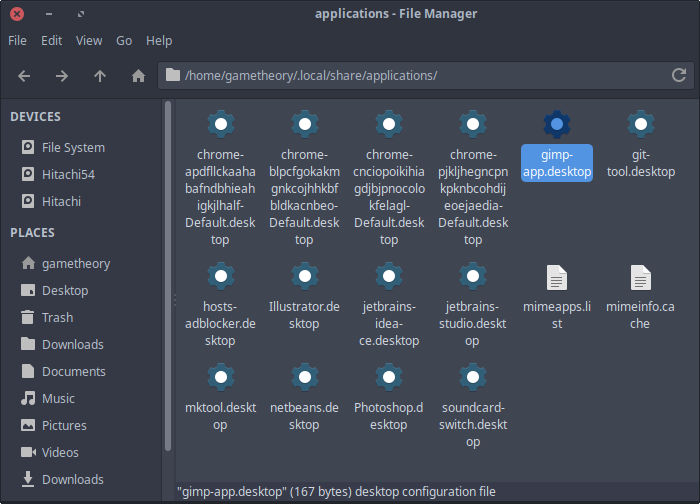
There may be times when you will need to create a desktop shortcut launcher file in linux. The desktop file is a shortcut to an application or script for launching it. This desktop file adds a launcher to your applications menu and can also be placed in docks or anywhere you’d like.
Tags: linux, tutorialsCreate Bootable Usb With Terminal in Linux

If you’re installing linux, like to distro hop, or simply test different linux distros, you’ll often be creating a live bootable usb. There are a few ways to create a bootable usb in linux. Many distros have Startup Disk Creator(usb-creator-gtk) pre-installed which usually gets the job done. There is the rare occasion when using a GUI app just doesn’t work. For these rare occasions the dd linux command line utility can be an excellent substitute. This is my preferred method and the one I’ll cover in this tutorial.
Tags: linux, tutorials, command lineMove Chrome Cache Location in Linux

Often times users may want to move the chrome cache location for whatever reason. If you’re like me and have a primary SSD for your operating system and a secondary HDD for storage, then you may want to move the chrome cache location to another drive to reduce writes to your SSD. Reducing heavy caching to your SSD can prolong its lifespan.
Tags: linux, tutorials, browserMake Xfce Look Modern
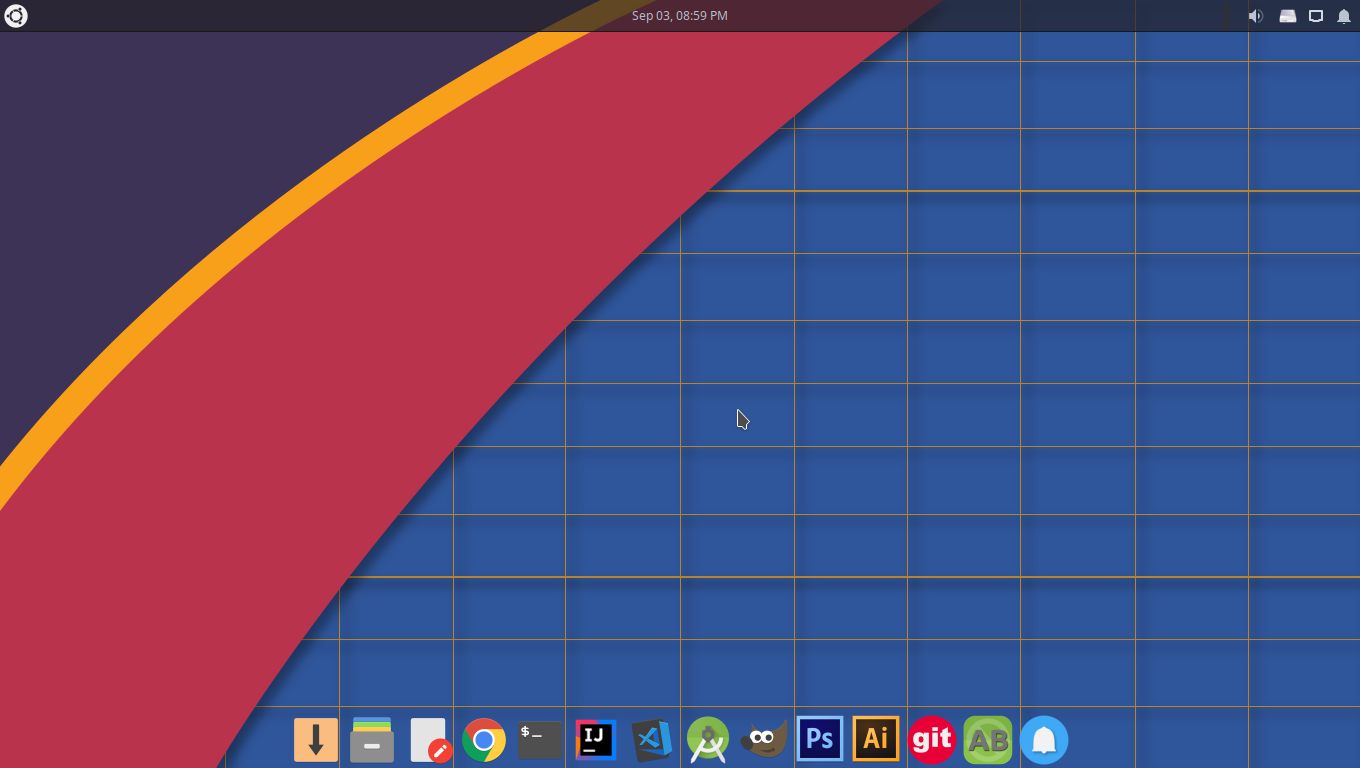
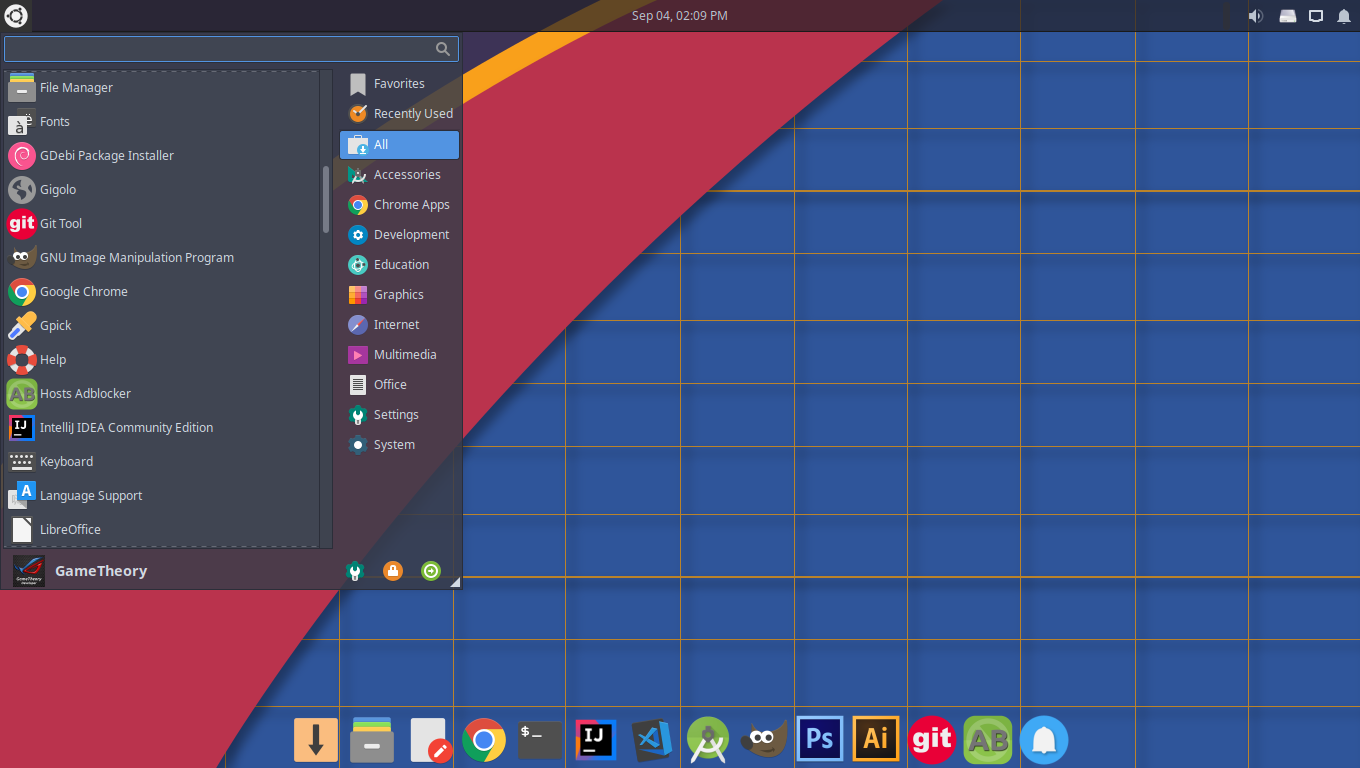
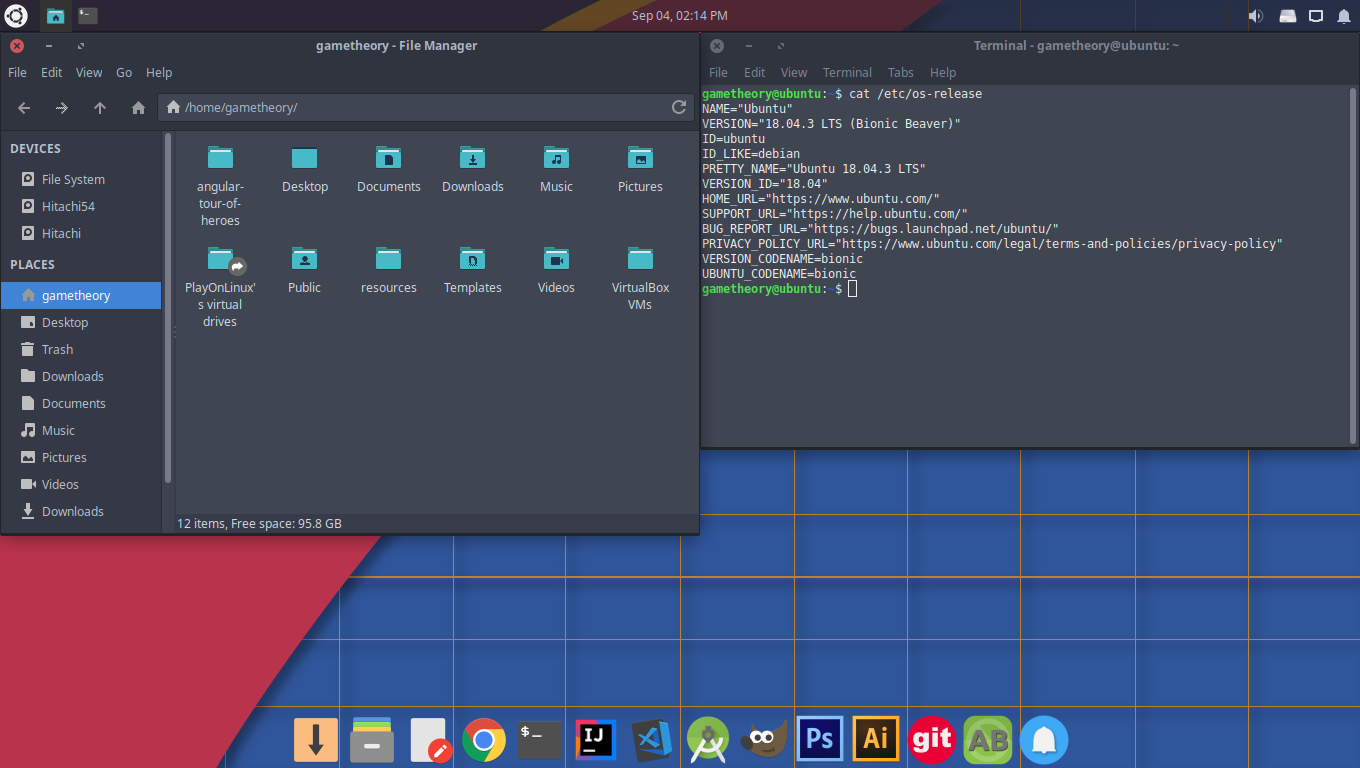
Xfce is a lightweight and powerful desktop environment(DE) that’s been around for a long time. It’s considered one of the most stable and lightest DEs around. Xfce has a traditional layout well suited for users of all types, from the new user coming from Windows to the power user looking to get things done efficiently.
Tags: linux, tutorials