Test Disk Drive Read Speed With hdparm

If you’d like to test the read speed of your hard disk drive(HDD) or solid state drive(SSD) or any type of drive, you can use hdparm on linux. hdparm is an excellent command-line tool to test your disk drive’s read speeds. hdparm can give you an accurate representation of the read speeds of your disk drives to see if they’re performing as expected.
Tags: tutorials, linux, command lineLinux tldr Pages Command
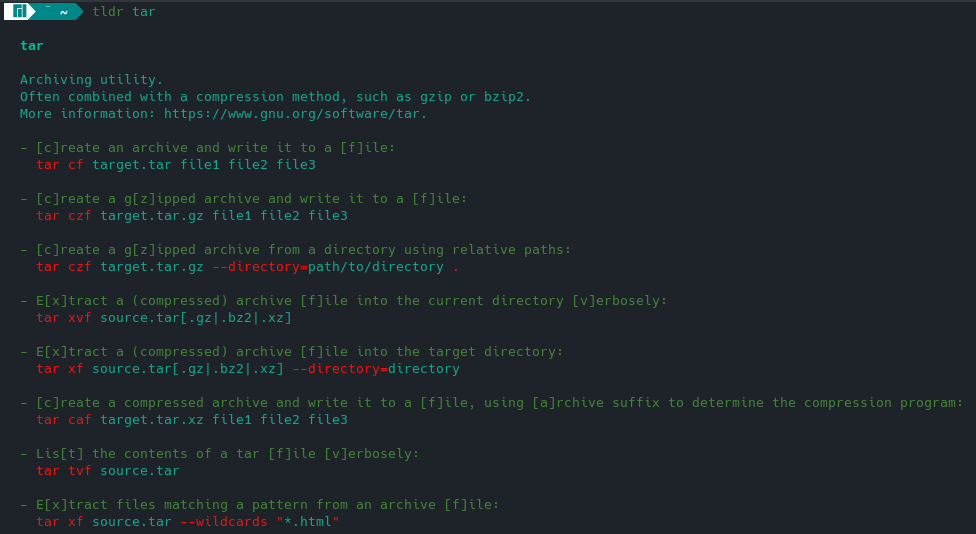
Linux tldr pages command displays simplified man pages for linux command-line tools. Unlike the man pages, tldr pages is more like a cheat sheet that displays usage examples for linux commands.
Tags: tutorials, linux, command lineLinux watch Command

In this tutorial we will be looking at the linux watch command. watch comes pre-installed on most linux distributions. The watch command is an excellent tool if you need to run any commands repeatedly at set intervals.
Tags: tutorials, linux, command lineAndroid App Multi Theme
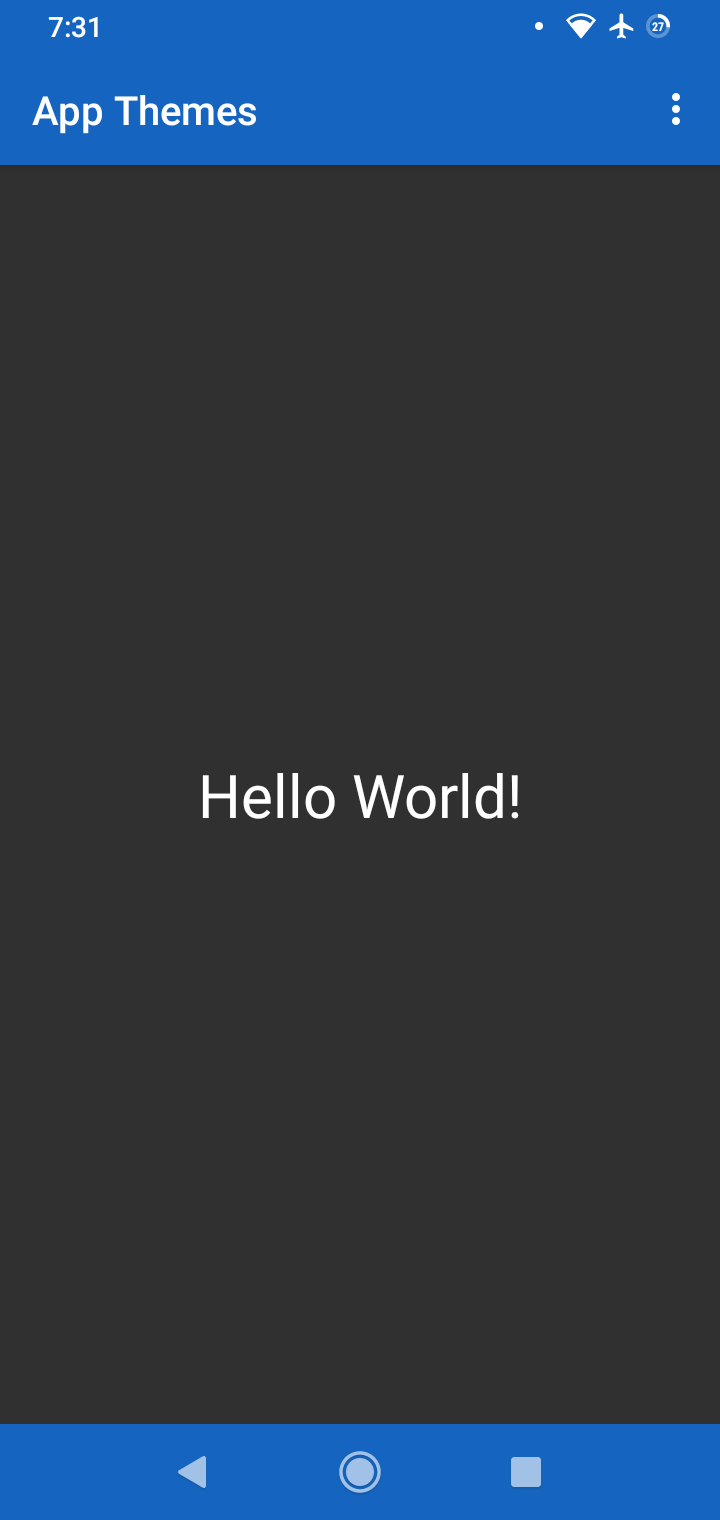
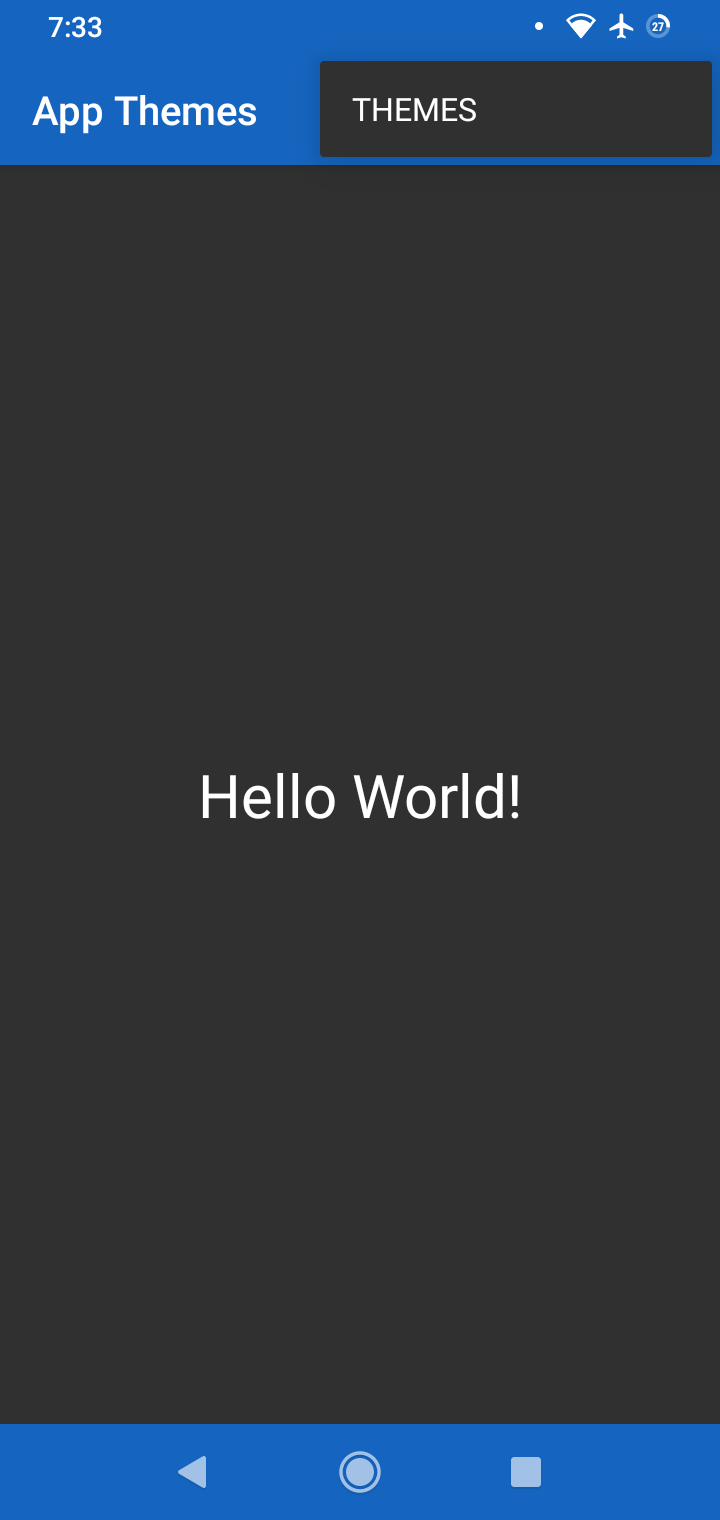
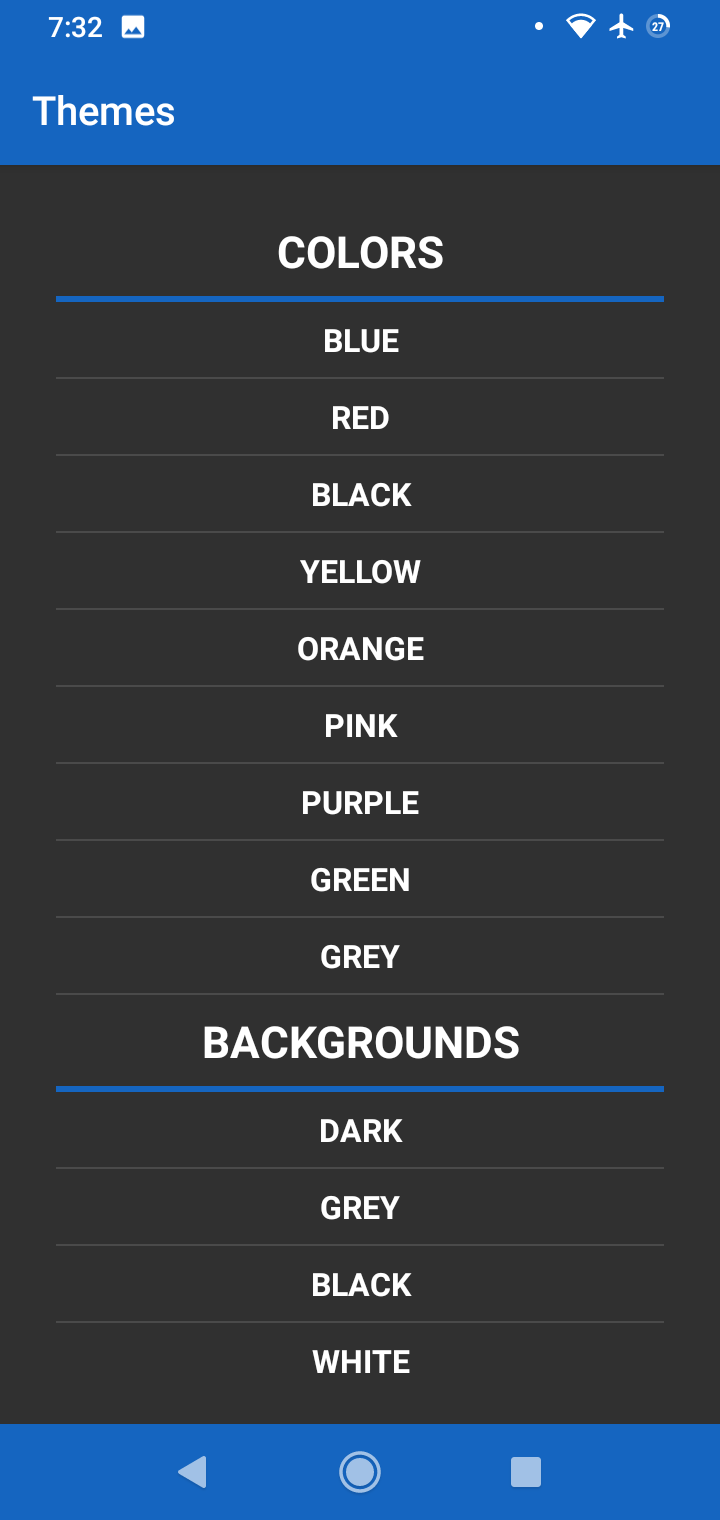
If you would like to add some flare to your android app by adding multi theme support, then you’ve come to the right place. Adding multi theme support to your android app can be very beneficial. For starters, your users will never get bored of just having a single color and this also provides a better user experience and can increase app installations. This can be the difference between users installing your app or the competition’s app.
Tags: android studio, app development, java, tutorials, androidGet CPU and GPU Temps in Linux

To get CPU and GPU temps in linux you need to install and configure lm-sensors. With lm-sensors you can monitor cpu and gpu temperatures and fan speeds as well as voltages for some systems. Lm-sensors reads the available sensors on your motherboard, cpu, and gpu and displays their output. Once configured, you can use the command line or a GUI to monitor your system’s sensors.
Tags: tutorials, linux, command lineFix Screen Tearing in Xfce
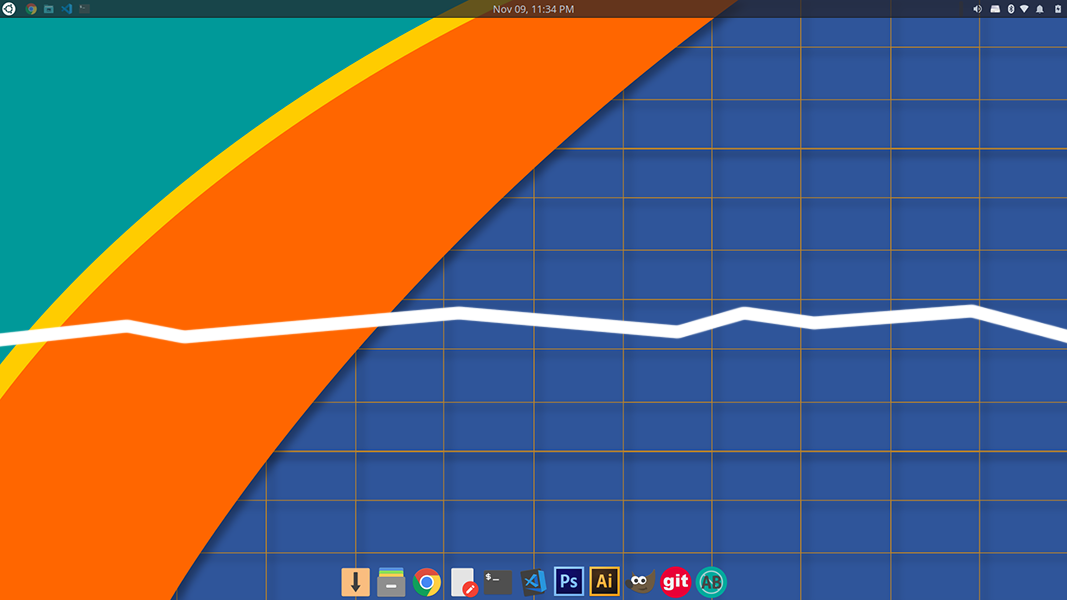
Xubuntu has always been one of my favorite distros, but it has always been plagued by the dreaded screen tearing because of the Xfce desktop environment. Screen tearing is when the GPU is out of sync with the display which causes artifacting and looks like tears between the top and bottom halves of your screen. This can be rather annoying, but luckily there’s easy ways to fix screen tearing in Xfce.
Tags: tutorials, linux