LG G Stylo Katana ROM
Published: Jan 23, 2018 · By: Antonio T.
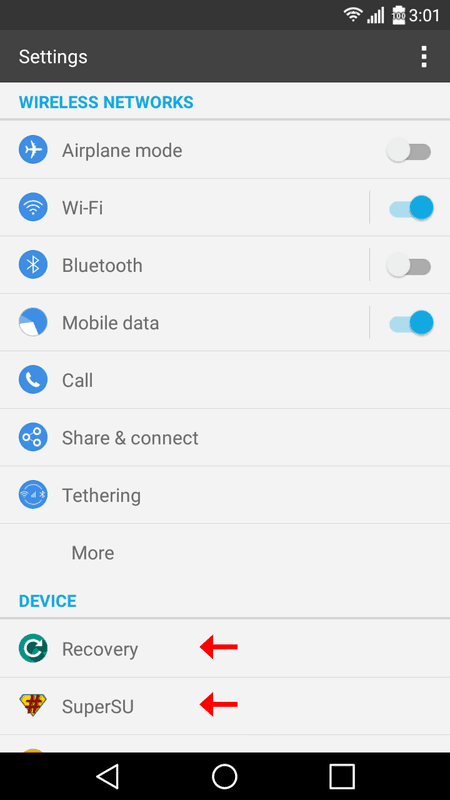
×
![]()
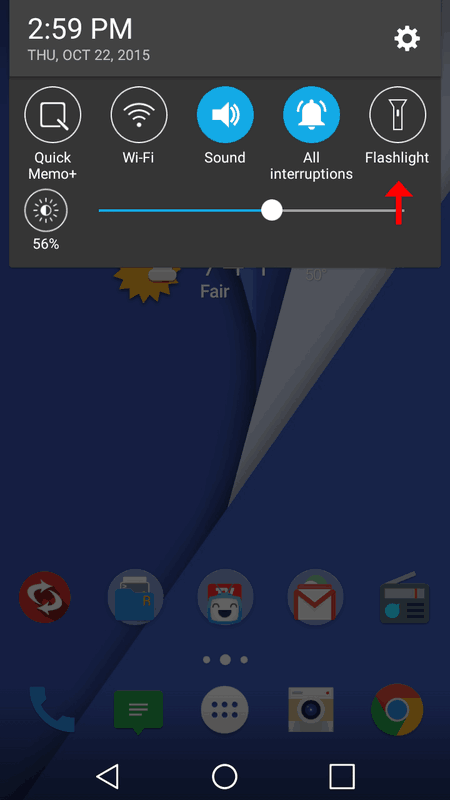
×
![]()
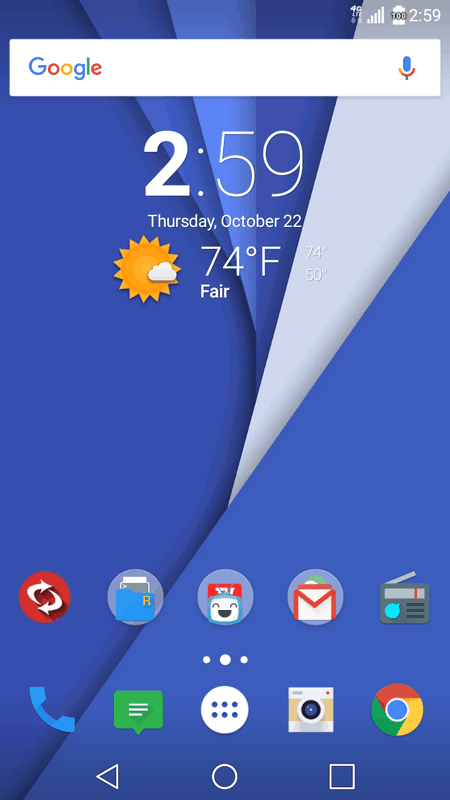
×
![]()
The LG G Stylo Katana ROM is based on the 5.1.1 v10J firmware for the MetroPCS and T-Mobile LG G Stylo. Katana brings many UI and performance enhancements beyond the stock factory rom from LG, thus improving the user experience. The rom is lightweight and operates smoothly. Katana also comes with a nice theme that was tastefully done. Full details below…
Katana ROM Features:
- Deodexed - zipaligned - busybox - rooted
- Barebones debloated (Get Gapps from play store & LG bloat apps from my deodexed flashable bloat zips)
- Replaced part of settings LG skin with stock android
- Settings font changed from black to dark grey and sharpened.
- Replaced most of LG teal blue with Katana blue
- Removed carrier text from lockscreen & notification dropdown
- QuickSettings flashlight mod
- Recovery & SuperSU menu shortcut mod
- Stock android battery with percentage
- Cyanogenmod AudioFX or Dolby Atmos EQs
- SD fix
- Manual camera mod
- Screen density (304)
- Support for all apps in split window
- Disabled headset loud volume warning
- TCP tweak
- Katana boot animation
- Xposed framework
- Icons used: Candycons
- Weather widget used: Chronus
Katana Kernel Features:
- Built from source code with linaro optimized toolchain
- GPU overclocked to 450 mhz (for improved gaming performance)
- CPU undervolt on lower frequencies (for saving battery when idle or screen off)
- Added HyperX governor and set to default (very fast)
- Conservative governor (for battery saving)
- Added SIO and FIOPS schedulers
- Lowered transition latency for Ondemand governor from 10mil to 9mil (for smoothness)
- Running kernel mode NEON
- -O2 optimized (might go -O3 on next update)
- New logger interface “/sys/kernel/logger_mode” (0 = disable & 1 = enabled) 0 is default. Ask on forum how to use.
- cflags optimizations (-mtune=cortex-a53 -mfpu=neon-vfpv4 -fgraphite -mfloat-abi=hard) and many more.
- noatime for reduced overhead
- SE linux permissive
- Disabled LG Root Check Tool
- init.d support (for running custom scripts)
- Insecured (root shell)
- Read Over Write(row) sheduling as default (for ui smoothness)
Instructions:
- Go into twrp and do a backup.
- In twrp choose “Wipe > Factory reset”. Do not skip this!
- Now choose Install and flash the Katana rom zip.
- While still in twrp flash the MetroPCS or T-Mobile partitions from HERE.
- After flashing both, reboot and enjoy!
- First boot-up takes about 5 minutes, so be patient.
Optional Flashable Extras:
- LG Deodexed Bloat Apps
- Equalizers - only flash one of these
- Fonts
- Custom Katana bootanimation - by DrakenFX @ Android Forums