LG Optimus F3 ROMs
Published: Jan 21, 2018 · By: Antonio T.
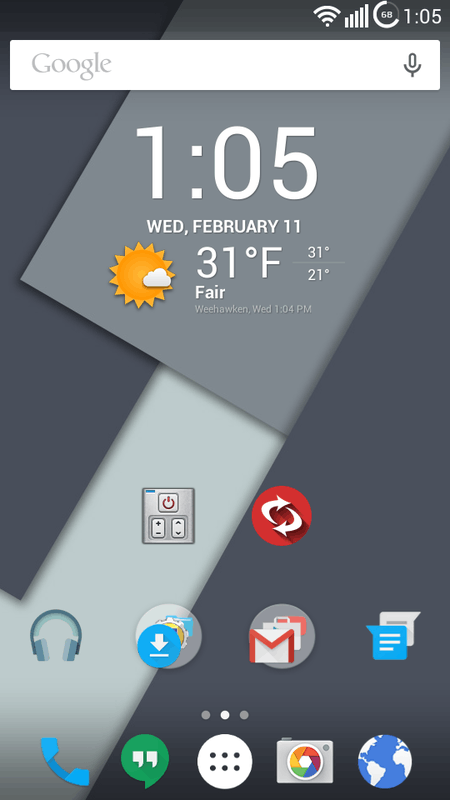
×
![]()
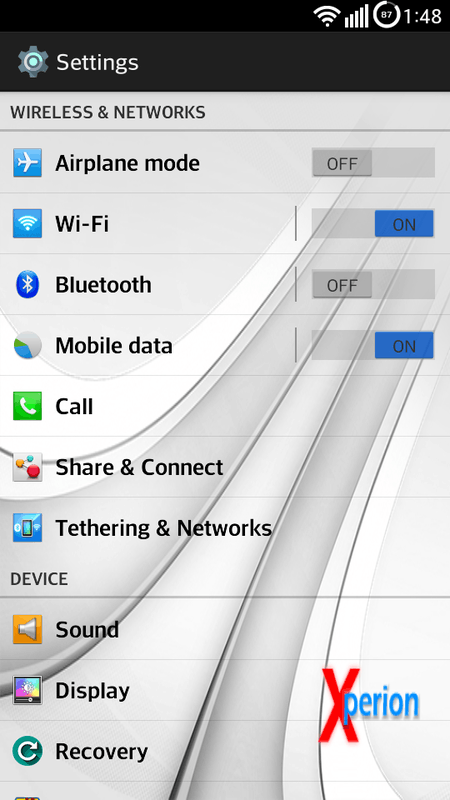
×
![]()
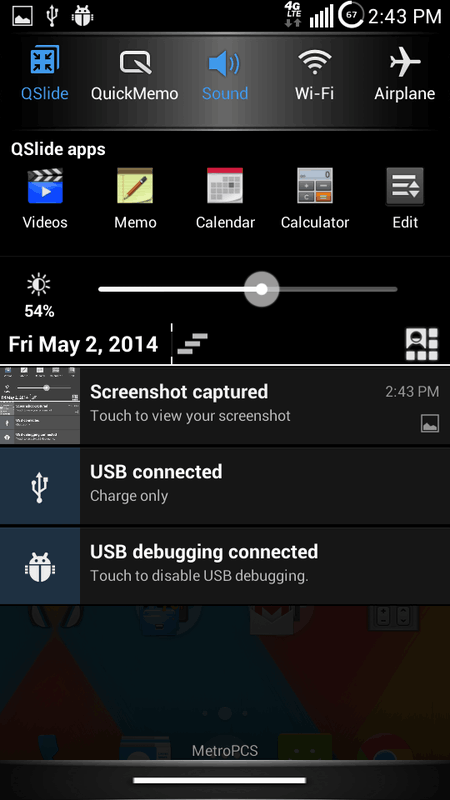
×
![]()
The LG Optimus F3 ROMs really enhance the user experience and make this device much more ejoyable. Aside from the usual deodex, debloating, and zipaligning, Xperion rom adds other elements that otherwise do not come in the factory rom. The Xperion theme that comes with the rom is quite a nice touch.
Currently there are two roms, Xperion and SlimLite. The SlimLite rom is just a lightweight version of the factory rom. Xperion rom on the other hand is much more customized and tweaked.
Below are the details for the two roms…
These roms are for the MS659 and P659.
Xperion ROM
ROM Features:
- Cyanogen Apollo music player (themable)
- Cyanogen DSP manager for Apollo
- Cyanogen Deskclock/Alarm Clock/Stopwatch/Countdown
- Cyanogen round battery with percentage
- Cyanogen weather widget (chronus - use the flex widget)
- Debloated/Rooted & Zipalingned for better ram utilization
- White/blue/black Xperion theme with some AOSP elements throughout
- Lollipop Home/lockscreen wallpaper
- AOSP lockscreen
- Google keyboard
- Nova launcher (highly customizable)
- Recovery & SuperSU shortcuts integrated into settings menu
- Custom boot/shutdown animations
- Xperion Ringtone & Notification sounds
- Power File Manager
- Xposed included for more customization
Kernel Features:
- Unsecured
- Loki’d
- init.d support
- Frandom for increased speed
Instructions:
- Make sure to have ClockworkMod recovery installed from HERE
- Boot into recovery.
- Do a backup.
- Wipe data/factory reset.
- Install rom zip from external SD. Done! Reboot.
SlimLite ROM
ROM Features:
- Unsecured
- Debloated/Rooted/Zipaligned
- Black Status Bar
Instructions:
- Make sure to have ClockworkMod recovery installed from HERE
- Boot into recovery.
- Do a backup.
- Wipe data/factory reset.
- Install rom zip from external SD. Done! Reboot.