mktool
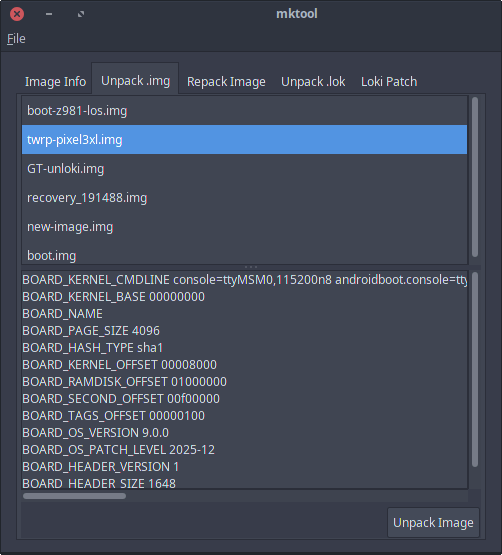
Mktool is a utility to unpack and repack a boot.img and recovery.img file. Mktool provides a simple point and click GUI to make unpacking boot and recovery images easy. If you need to unpack and repack a boot.img, recovery.img, or loki image, then this is the tool for you. With mktool you don’t need to enter any commands. You simply place your image files in the input folder and choose from the menu options. It’s the perfect tool for modifying images quickly and easily. Mktool is very simple to use and can accommodate both beginners and advanced users.
While this tool aims to be a universal tool for all androids, it is nearly impossible due to the vast amount of android devices on the market. I have not come across an incompatible device yet. Feel free to let me know in the comments if your device is incompatible.
Overview
- Unpack boot.img or recovery.img, boot.lok or recovery.lok
- Repack any .img or .lok that was unpacked with mktool
- loki patch boot.img or recovery.img files for loki compatible devices
Usage
Made for use on linux. You must have java 8 or higher installed. If you’re not sure where to get java, you can get it from here.
-
Place your images in the input folder.
-
Execute the (run.sh) file as follows in terminal:
./run.sh -
Optional: Go to (File > Add Launcher Shortcut) for quick access.