Play Store Data Safety
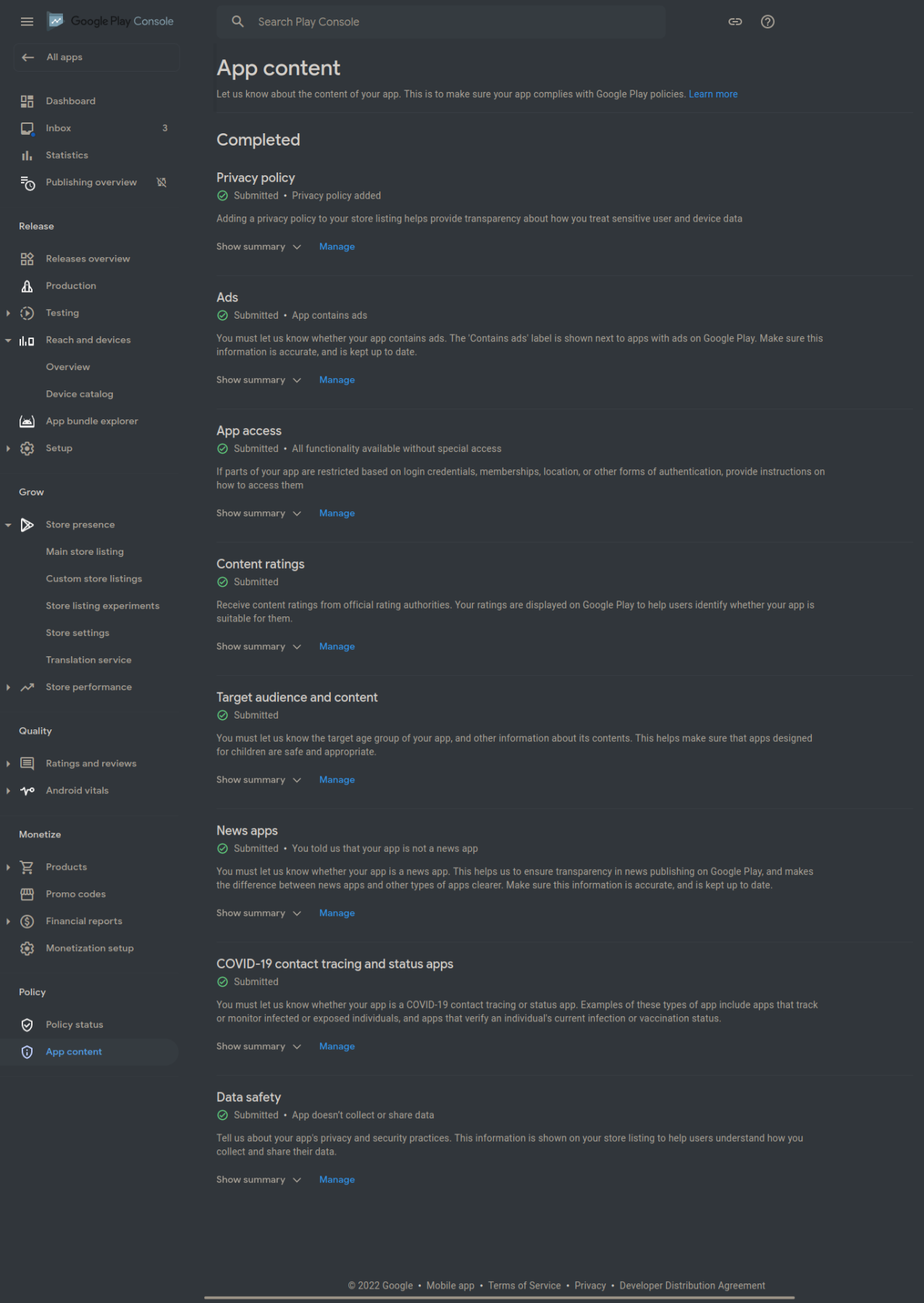
Back in May Google announced the new Play Store Data Safety section. This new section is to give users more insight into how apps collect, share, and protect user data. Google detailed what information developers would have to disclose in the data safety section and included a new form in the Google Play Console for developers to disclose the required information. Originally, it was required to have the form filled out by April 2022, but Google has changed the date to July 2022 to allow developers more time to comply with the new data safety changes.
Not complying with the data safety policy will prevent developers from publishing new apps or app updates. Starting July 20, 2022 Google will start enforcing the new data safety policy which can lead to further action like potential app removal or even account suspension.
In case you’re not aware of the contents of the data safety form you must fill out, here is a quick overview of what you’ll need to disclose.
Play Store Data Safety Form
- You must add a privacy policy disclosing how you treat sensitive user and device data.
- You must let google know if your app contains ads.
- If your app has restrictions based on login, memberships, or other forms of authentication, you must provide instructions on how to access them.
- You must provide content ratings for your app.
- You must disclose the target age group and other content info about your app.
- Disclose if your app is a news app.
- Is your app a Covid-19 contact tracing or status app.
- Disclose your app’s privacy and security practices.
So this is what the form contains. To fill out the form head on over to the Google Play Console, select your app, and in the left panel scroll down to “App content” and click on it. If you have multiple apps, make sure to complete the data safety form for all your apps.
Tags: android, apps