Remove Orphaned Packages in Linux
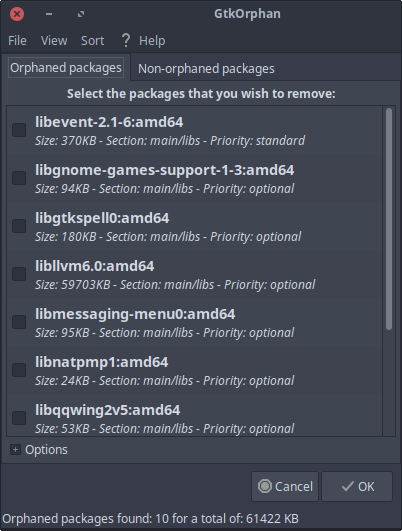
There are a couple of tools to remove orphaned packages in linux. Packages in linux systems depend on other packages or libraries in order to work properly. In some cases you will already have some or all the dependencies installed from them being installed by other packages.
When you uninstall packages, often times there are orphaned packages leftover in your linux system. This usually happens when you manually install the dependencies which you may have done to fix a random issue or for another package. It should be said that orphaned packages are not really an issue and simply just take up space, but if you’re like me, you probably want them off your system.
We will go over two ways to remove orphaned packages in linux:
- GtkOrphan is a GUI front end for DebOrphan to remove orphaned packages in a graphical tool.
- DebOrphan is a command line tool for removing orphaned packages.
GtkOrphan
To get started lets install GtkOrphan. Open your terminal and run the following command:
sudo apt install gtkorphanNow go to your applications menu and open gtkorphan.
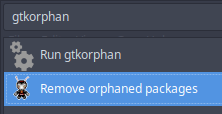
As soon as you open gtkorphan it will show you a list of orphaned packages if there are any. Right click on any package and choose “Select All” and then click OK to remove them all.
DebOrphan
Now we will remove orphaned packages from the command line. If you installed GtkOrphan then you do not need to install DebOrphan since it’s installed with GtkOrphan.
To install DebOrphan just run the following command:
sudo apt install deborphanTo list the orphaned packages if there are any, just enter the following in terminal:
deborphanThe output on my system:
gametheory@ubuntu:~$ deborphan
libqqwing2v5:amd64
libevent-2.1-6:amd64
libllvm6.0:amd64
libnatpmp1:amd64
libunique-1.0-0:amd64
xubuntu-restricted-extras:all
libgtkspell0:amd64
libmessaging-menu0:amd64
libgnome-games-support-1-3:amd64
libxfcegui4-4:amd64To remove the orphaned packages you can enter the following command:
sudo apt remove --purge `deborphan`Output:
gametheory@ubuntu:~$ sudo apt remove --purge `deborphan`
Reading package lists... Done
Building dependency tree
Reading state information... Done
The following packages were automatically installed and are no longer required:
libavcodec-extra ubuntu-restricted-extras
Use 'sudo apt autoremove' to remove them.
The following packages will be REMOVED:
libevent-2.1-6* libgnome-games-support-1-3* libgtkspell0* libllvm6.0*
libmessaging-menu0* libnatpmp1* libqqwing2v5* libunique-1.0-0* libxfcegui4-4*
xubuntu-restricted-extras*
0 upgraded, 0 newly installed, 10 to remove and 0 not upgraded.
After this operation, 62.9 MB disk space will be freed.
Do you want to continue? [Y/n]Conclusion
That wraps up our quick look at two ways to remove orphaned packages in linux. Just another way to keep our linux systems clean and efficient.
Have another method to do this? Share it in the comments below.
Tags: tutorials, linux, command line