Upgrade Kept Back Packages in Linux
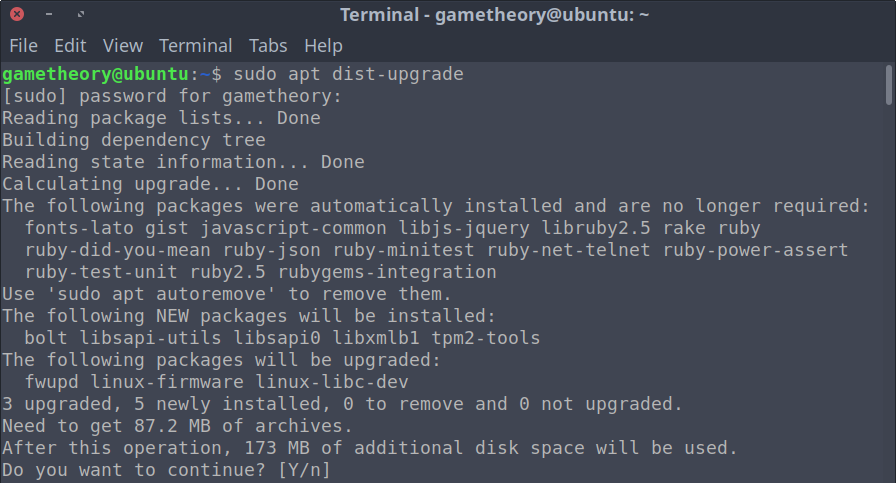
Occasionally when updating your linux system from a terminal, you’ll notice a warning stating “The following packages have been kept back”. This means that when updating, those packages will not be upgraded. Today we’ll look at how to upgrade kept back packages in linux.
According to Debian Administration, if the dependencies have changed on one of the packages you have installed so that a new package must be installed to perform the upgrade then that will be listed as “kept-back”.
You’ll normally see this warning when performing a system upgrade with the following commands:
sudo apt update && sudo apt upgradeNow, while probably not a big deal, if you’re like me, you’ll probably want to resolve this.
Upgrade Kept Back Packages
After you’ve received the un-welcomed warning, to upgrade the kept back packages is quite simple. You can run the following command:
sudo apt dist-upgradeOnce you run this command, your kept back packages will be upgraded and any new required dependencies will be installed.
Conclusion
That is all for this quick look at how to upgrade kept back packages in linux. That wasn’t too bad. Right?
Tags: tutorials, linux, command line