Apk Utility
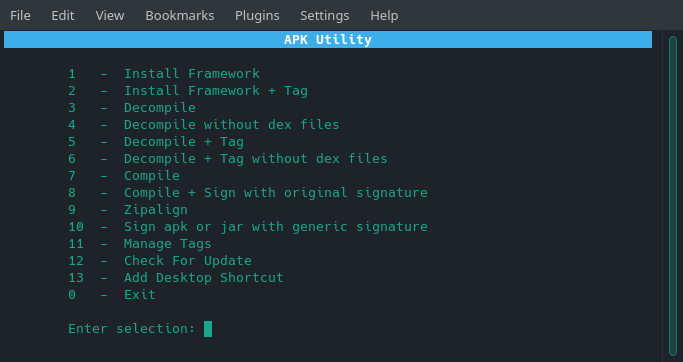
If you’ve been looking for an easy to use tool for decompiling and compiling android apk and jar files then look no further. Apk Utility is as easy to use as it gets. The utility also has the ability to tag your framework files. This feature is very useful when you need to install framework files for multiple different devices without having to remove one for the other. Basically a tag is a label to distinguish between multiple devices’ framework files. If you’re familiar with apktool which this tool uses then you’ll know what I’m referring to.
Tags: android, linux, decompile apk, apktoolOpen File as Root
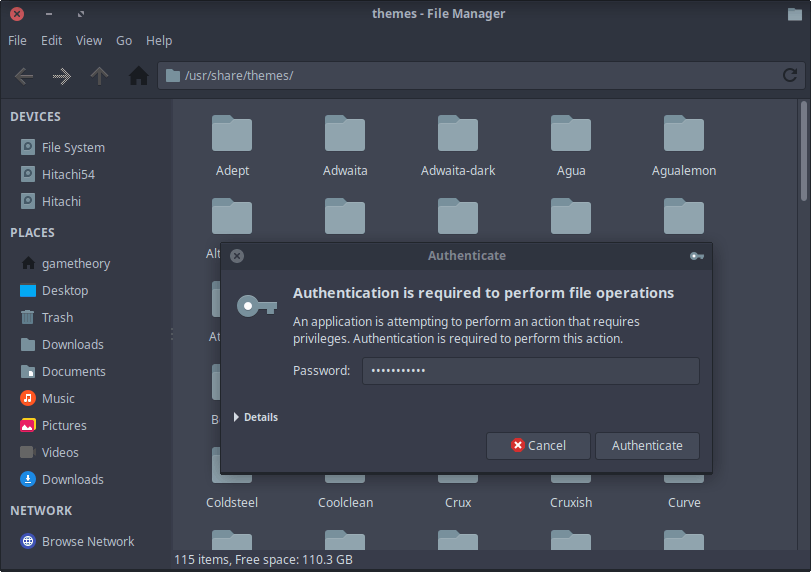
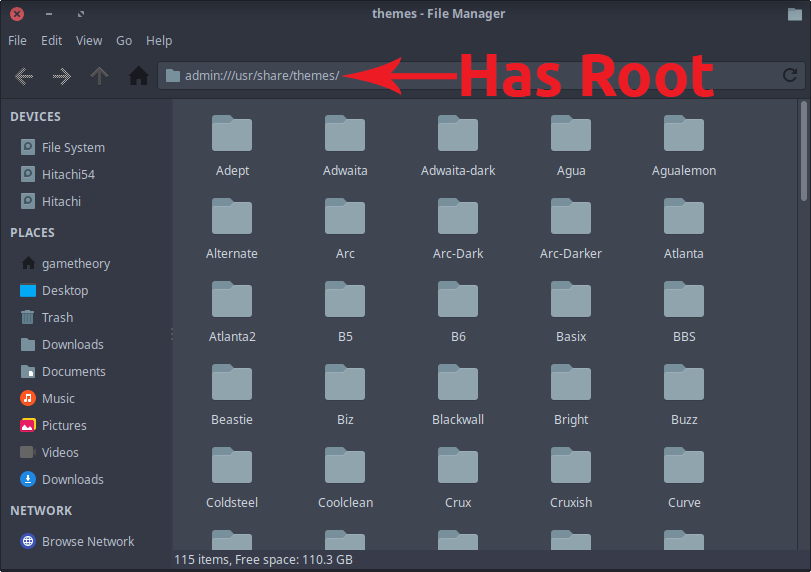
If you need to open a file as root in linux you should never use sudo. Sudo can cause files and folders in your home directory to be owned by root. The key is to open graphical applications with root privileges while maintaining user ownership. The proper way was to use gksu or gksudo which are the graphical variants of sudo. These prevented files and folders from being owned by root. Unfortunately gksu and gksudo are no longer available for most linux distributions.
Tags: linux, tutorials, command lineInstall ADB On Linux

In this tutorial we will be installing ADB (Android Debug Bridge) on your linux computer and making it accessible from any directory.
ADB provides a terminal interface on your linux computer to interact with your android device file system. This can be useful for many things like installing and uninstalling apps, disabling and enabling apps , logcat, and many other things.
Tags: linux, android, tutorialsmktool
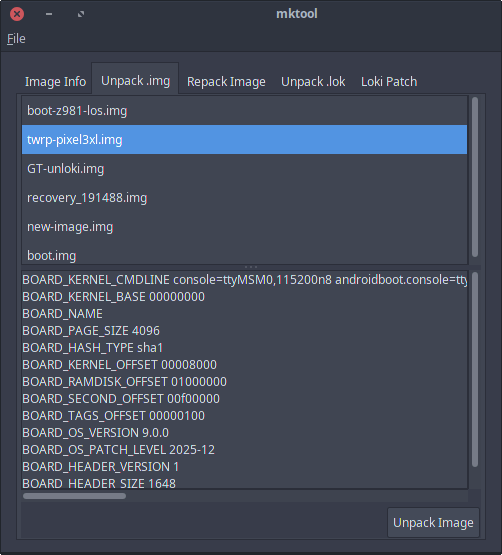
Mktool is a utility to unpack and repack a boot.img and recovery.img file. Mktool provides a simple point and click GUI to make unpacking boot and recovery images easy. If you need to unpack and repack a boot.img, recovery.img, or loki image, then this is the tool for you. With mktool you don’t need to enter any commands. You simply place your image files in the input folder and choose from the menu options. It’s the perfect tool for modifying images quickly and easily. Mktool is very simple to use and can accommodate both beginners and advanced users.
Tags: android, linux, unpack boot.imgDebloat Android No Root
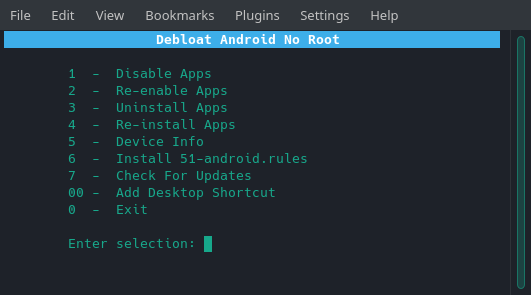
If you’ve ever had a rooted android device you know the added benefit. You gain total control over you’re device. The freedom to remove carrier bloatware or make a number of modifications to your hearts content. Unfortunately if you’re here reading this, it’s likely because there is no root for your device or you simply don’t wish to root it. We all know that for non rooted devices your options are very limited. So we will be taking a look at a tool I made called Debloat Android No Root to give you some control back over your device.
Tags: android, linuxMKV to MP4
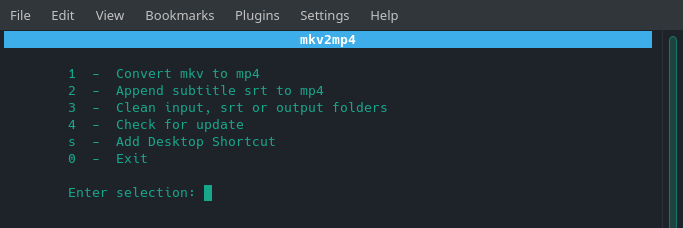
I’ve created a simple bash script to convert mkv to mp4 container quickly. The script will allow you to batch convert multiple mkv files or convert one at a time depending on your needs. You can also append a subtitle srt file to your mp4 files with this tool.
Tags: linuxPage 8 of 8